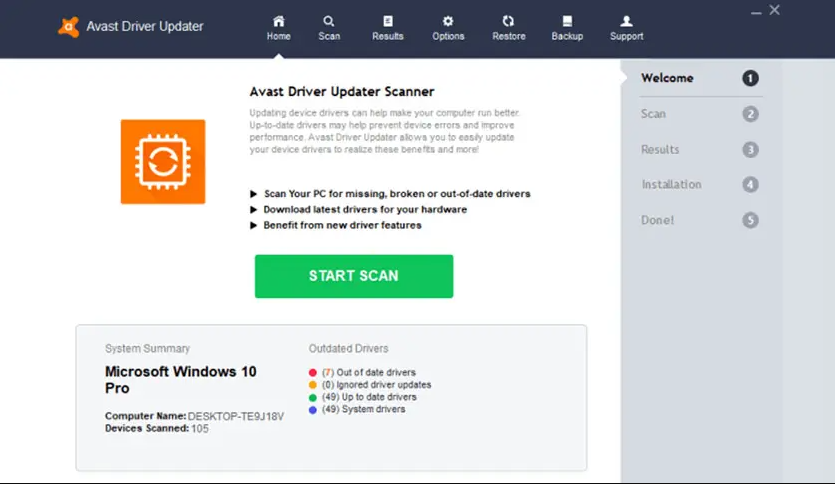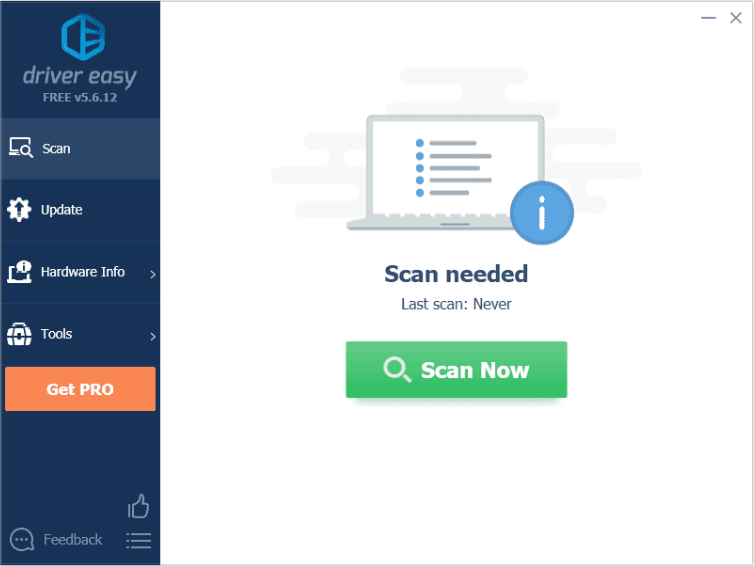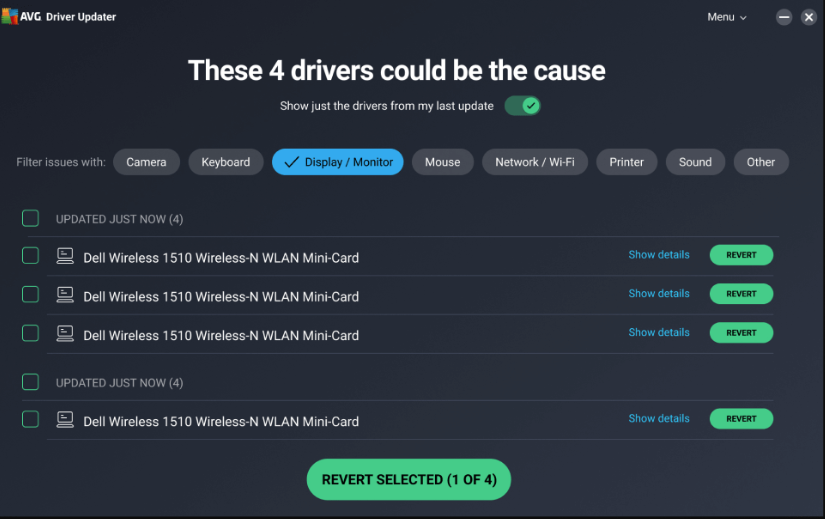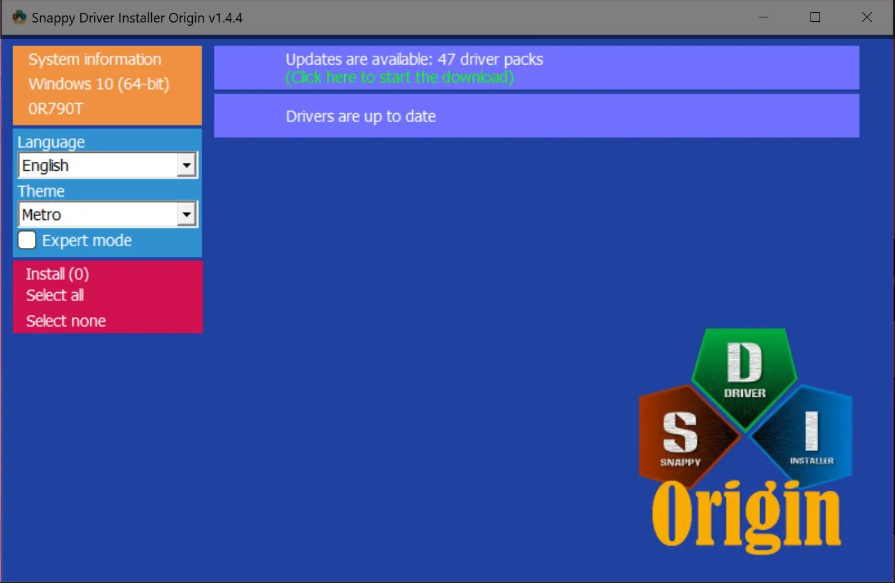Highlights:
- We strongly suggest focusing on preinstalled driver updater software if you use Windows 10 OS or above.
- If your system doesn’t have a driver installed automatically by default, get it from the manufacturer’s website.
1. Avast Driver Updater – Smooth-Running System
Avast Driver Updater is a driver management tool developed by Avast, a reputable cybersecurity company known for its reliable software solutions. Its primary goal is to streamline the process of keeping drivers up to date. This ensures optimal performance and compatibility for your computer’s hardware devices.
There are several features of Avast Driver Updater. The updater scans your system to detect outdated, missing, or corrupted drivers. It then automatically finds and installs the latest compatible versions from its extensive database of over 5 million drivers.
To prioritize safety and reliability, Avast Driver Updater sources drivers directly from manufacturers or trusted sources. It conducts comprehensive compatibility checks to minimize the risk of system instability or conflicts.
Before installing driver updates, Avast Driver Updater creates a backup of your current drivers. This allows you to revert to a previous version if any issues arise, ensuring a safe and reversible update process. You can schedule regular scans with Avast Driver Updater to ensure your drivers are always up to date.
It automatically checks for new driver releases and notifies you when updates are available. Avast Driver Updater features a user-friendly interface that provides clear information about outdated drivers, recommended updates, and potential system improvements.
Avast Driver Updater is compatible with Windows 11, 10, 8.1, and 7, supporting both 32-bit and 64-bit systems. The premium version of the updater offers additional features, including one-click driver updates, automatic driver installations, and priority customer support.
While Avast Driver Updater can be a convenient tool for managing drivers, it’s important to note that some users have reported occasional compatibility issues or false positives. We recommend exercising caution when using driver updater software and creating a system restore point before making any significant changes.
Other key features of Avast Driver Updater include:
- Improve system stability
- Automatic update
- Backup and restore
- Database of drivers
- User-friendly interface
Cons:
- Potential for driver conflicts
- Limited free version
- Reliance on Avast server
2. Driver Easy – Free Solution to All Driver-Related Problems
Driver Easy is a reliable software designed to simplify the task of keeping your computer’s drivers up to date. It offers a range of features that contribute to system performance and stability. Let’s take a closer look at the key features of Driver Easy.
Driver Easy maintains a vast database of over 8 million drivers, covering a wide range of hardware devices such as printers, graphics cards, and network adapters. This database ensures that you can easily find the latest compatible drivers for your system.
With Driver Easy, you can effortlessly scan your computer for outdated, missing, or corrupted drivers. It then provides you with a list of recommended driver updates, allowing you to install them with just a single click.
Also, to ensure that your drivers are always up to date, Driver Easy allows you to schedule automatic scans and updates. You have the flexibility to choose daily, weekly, or monthly scans based on your preferences.
Finally, Driver Easy understands the importance of safeguarding your system. It offers a backup and restore feature, allowing you to create a backup of your current drivers before updating them. In case any issues arise after the update, you can easily restore the previous drivers.
Other key features of Driver Easy include:
- Provision of detailed hardware information
- Game Boost feature
- User-friendly interface
- Offline scan for outdated or missing drivers
- Roll back to the previous version of the drivers
Cons:
- Potential security issues
- Limited control
- Unnecessary update
- Risk of incompatible drivers
3. AVG Driver Updater – Seamless Driver Updates
AVG Driver Updater is a software developed by AVG Technologies, a reputable cybersecurity company, to help computer users maintain the optimal performance and stability of their systems. Several features make AVG Driver Updater a trusted choice.
AVG Driver Updater has a vast database of over 50 million drivers from various manufacturers. This ensures that users have access to the latest and compatible drivers for their hardware devices.
Secondly, the software automatically scans the computer for outdated, missing, or corrupted drivers. It then provides a list of recommended driver updates, making it easy for users to update to the latest versions with just a few clicks.
Before installing updates, AVG Driver Updater creates backup copies of the current drivers. This feature allows users to roll back to the previous driver versions if any issues arise after an update. Additionally, users can schedule regular scans to ensure that their drivers are always up to date.
Finally, this proactive approach helps prevent performance issues and compatibility problems that outdated drivers can cause. AVG Driver Updater features a user-friendly interface that is designed to be simple to navigate and manage driver updates.
Other key features of AVG Driver Updater include:
- Improved performance
- Reduced crashes and errors
- Enhanced compatibility
- Unlocked new features
- Malware and vulnerable driver scans
Cons:
- Potential for malware or bloatware (especially with free versions)
- Potential for driver incompatibility
- It can be expensive
4. Ashampoo Driver Updater – For the Perfect System
Ashampoo Driver Updater is a trusted driver updater software that simplifies keeping your computer’s drivers up to date. It boasts a comprehensive driver database, a user-friendly interface, and advanced features that ensure the smooth and reliable operation of your system.
The driver updater is a trusted choice for driver management for several reasons. Firstly, Ashampoo Driver Updater maintains a vast database of over 400,000 drivers, covering a wide range of hardware devices from various manufacturers. This ensures that you have access to the latest compatible drivers for your system.
Secondly, the software automatically scans your computer for outdated or missing drivers and provides a list of recommended updates. You can then select and install the updates with a single click, saving you the hassle of manual driver searches.
Ashampoo Driver Updater creates backup copies of your current drivers before installing updates. This allows you to easily revert to the previous driver versions if any issues arise after an update. Also, the software includes a system optimization tool that can identify and eliminate performance bottlenecks caused by outdated drivers.
Finally, Ashampoo Driver Updater features a clean and intuitive interface that makes it easy to navigate and manage driver updates. The software guides you through the process with clear instructions and explanations.
Other key features of Ashampoo Driver Updater include:
- Automatic driver scans scheduler
- Driver exclusion lists creator
- System detailed driver information
- New driver releases notifier
- Potential driver conflicts notifier
Cons:
- Limited scheduling
- It can be expensive
- Reliance on cached driver files
5. Snappy Driver Installer Origin – Extensive Driver Database
Snappy Driver Installer Origin (SDIO) is a widely recognized and trusted driver updater software that has gained popularity among tech enthusiasts and IT professionals for its comprehensive driver management capabilities and commitment to open-source development.
It stands out for its extensive driver database, offline functionality, and commitment to user privacy. SDIO boasts an extensive and regularly updated driver database that covers a wide range of hardware devices, including popular brands and lesser-known manufacturers.
Also, SDIO prioritizes user privacy and security. It doesn’t collect or share user data, and it doesn’t bundle any third-party software or adware. The open-source software allows for transparency and community scrutiny, further enhancing its trustworthiness.
Furthermore, SDIO provides granular control over driver updates. Users can selectively choose which drivers to update, ignore specific drivers, or create driver exclusion lists accordingly. This level of control minimizes the risk of installing unwanted or incompatible drivers.
Finally, SDIO utilizes multiple sources for driver updates, including the Snappy Driver Installer repository and direct downloads from manufacturer websites. This ensures access to the most up-to-date drivers while maintaining authenticity.
Other key features of SDIO Driver Updater include:
- Driver backup and restore
- Driver update scheduling
- Command-line interface
- Portable and lightweight
- Multi-language support
Cons:
- Limited control
- Less reliable updates
- Potential for incompatible drivers