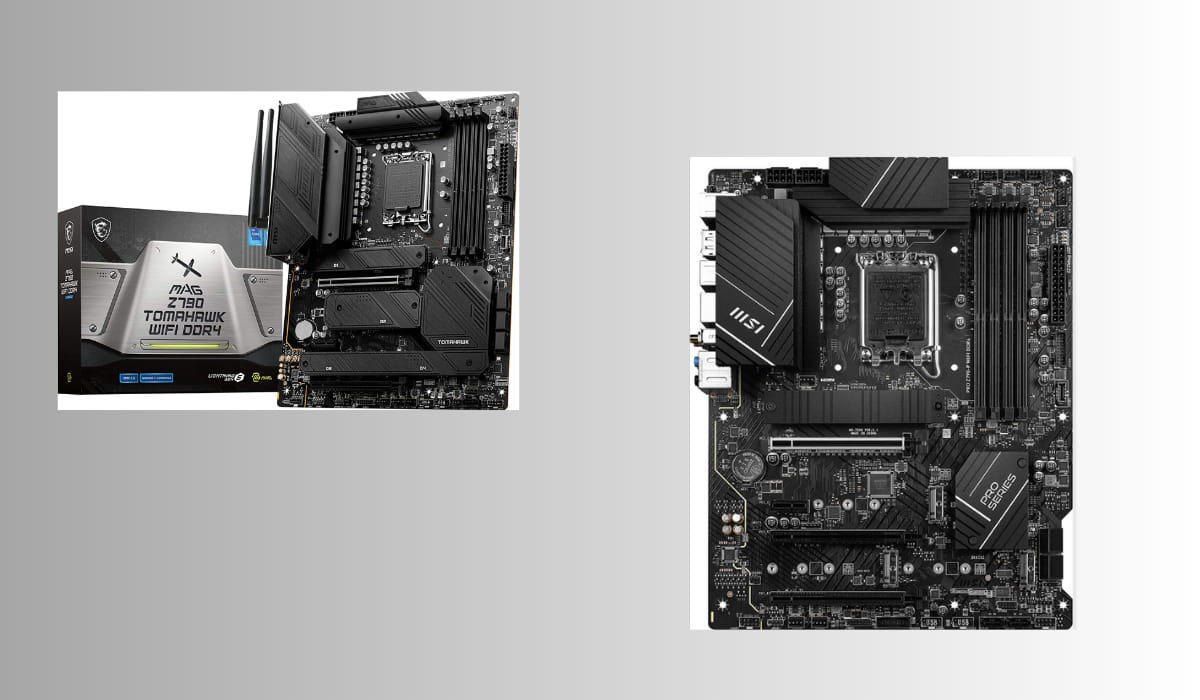You probably are about to build a computer and wondering what motherboard to opt for. So, in this guide, we want to look at some of the best i7 13th 13700k motherboard processors.
There is a lot to choose from, and the competition is stiff, but we have a dedicated research team that has done all the heavy lifting for you, so let us get right into it.
What Motherboard Is Good With Intel Core I7 13700K Processors?
1. ASUS ROG Maximus XIII Hero – Perfect for Gamers

We will review a few gaming options, but the ASUS ROG Maximus XIII Hero is top in this niche. It is a high-end motherboard and a no-brainer as long as you can afford it.
Its advanced VRM design is one of the things that instantly stands out. But of course, there is more to it. It supports PCIe 4.0, offers a fantastic Thunderbolt 4 for connectivity, and has Wi-Fi 6E.
The connectivity features do not end there as it offers the efficient ASUS LANGaurd as well as dual Intel 2.5 Gb Ethernet.
While there is a lot to discuss, we can not get past its aesthetically pleasing design, and its perfectly integrated RGB lighting complements this.
Some features of ASUS ROG Maximus XIII Hero include:
- RGB lighting
- PCIe 4.0 support
- Thunderbolt 4 connectivity
- Advanced VRM design
Price: $410.88
2. ASUS TUF Gaming Z790-PLUS WiFi – Solid Performance for Marathon Gaming

This is another great gaming motherboard that you will enjoy using. It is a great option for gamers who spend a lot of time on gaming platforms. It comes with all the latest processors combined with game-ready features and durability.
Quick heat dissipation around the voltage regulators is achieved by the multi-layered printed circuit board architecture, which enhances system stability and increases CPU overclocking headroom.
It also comes with one of the best integrated Digi+ voltage-regulator module (VRM) which is designed to provide the CPU with power that is always ultra-smooth and ultra-clean.
Some features of ASUS TUF Gaming Z790-PLUS WiFi include:
- 16+1 DrMOS power stages (60A)
- Expansion slots
- Intel socket LGA1700 for 13th Gen Intel Core Processors
- AI cooling
Price: $249.99
3. ASUS ROG Strix Z790-A Gaming WiFi – Wide Collection of Tuning Options

ASUS ROG Strix Z790-E Gaming Wi-Fi comes with some of the greatest power supply available and enables you to overclock your Intel Core i7 13700K CPU. The same holds for RAM modules, with ASUS guaranteeing stability and easy overclocking of modules to 7800 MHz.
Its aggressive design combines the I/O shield, VRM heatsinks, and onboard RGB lights into a tidy package. With a 2.5G Ethernet connector, Wi-Fi 6E, and Bluetooth 5.3, networking is well covered. The Strix Z790-E Gaming Wi-Fi also excels in terms of I/O, with 12 USB ports on the back, including two USB-C choices.
The motherboard also has headers that allow users to access up to 11 front USB ports, and it has PCI-E 5.0 connection for both the primary M2 slot and the GPU slot.
However, there are some drawbacks to this product. The lack of USB 4 ports that certain higher-end ASUS motherboards do have on offer and compatibility for 14th-generation CPUs without a necessary BIOS update is one of its drawbacks.
Some features of the ASUS ROG Strix Z790-A Gaming WiFi include:
- AI cooling II feature
- 2.5G Internet
- WIFI 6E
- AI overclocking
Price: $329.00
4. Gigabyte AORUS Z590 Master – Top-of-the-line Motherboard

The Gigabyte AORUS Z590 Master is another great i7 13th 13700k motherboard processor. Like all the other motherboards on this list, this high-end product offers good value for money.
We love it, especially for its 21-phase VRM design. So, it is as pretty as it is efficient. This device also offers Thunderbolt 4 connectivity, which seems to be a standard among very trusted options.
The RGP lightning compliments the sleek design that it comes with. Not everyone enjoys the flashy lights, but the Wi-Fi 6E and PCIe 4.0 support should be enough to tilt it in your favor.
Like other motherboards on this list, it supports 10th and 11th-generation Intel Core/Celeron/Pentium processors, and it is Intel Optane Memory ready; hence you can bank on its speed.
Some features of the Gigabyte AORUS Z590 Master include:
- Wi-Fi 6E connectivity
- PCIe 4.0 support
- 16-phase VRM design
- Thunderbolt 4 connectivity
Price: $362.48
5. MSI MEG Z790 Godlike – Comes with a Sleek Design

Prepare yourself for outstanding beauty and tremendous overclocking with the MSI MEG Z790 Godlike motherboard. If you are a hardcore enthusiast and overclocker looking for the greatest possible setup for your 13th Gen Intel Core i7 13700K projects will find this top-tier E-ATX motherboard appealing.
This motherboard has a strong VRM architecture with robust heatsinks for outstanding thermal control during overclocking. It comes with numerous M.2 slots for lightning-fast NVMe storage and PCIe 5.0 x16 slots to provide future-proof graphics card compatibility.
However, the MEG Z790 Godlike is more than simply a performance machine, it is also an aesthetic treat. This motherboard is the focal point of any enthusiast’s ideal PC build because of its sleek design, which has an integrated LCD and RGB lighting that can be customized.
Some important features of MSI MEG Z790 Godlike include:
- Aesthetic design
- Audio Boost 5 HD
- Latest network solution
- Compatible with Intel Core 14, 13, and 12 Gen Processors
Price: $1,198.93
6. MSI PRO Z790-P – Power-Packed Motherboard

If there were just one i7 13th 13700k motherboard processor, it would have to be the MSI PRO Z790-P. This product is one beast of a processor, and we love it for many reasons.
First is its support for 12th/13th Gen Intel Core, Celeron, and Pentium Gold processors. But it does not end there. It is another product on this list that offers support for DDR4 Memory, and this extends to as much as 5333+(OC) MHz.
It comes with a real kick regarding its power design. You can expect dual 8-pin CPU power connectors, 14+1+1 DRPS fitted with 55A DrMOS, memory, and core boost.
Like most motherboards here, it also features an extended heat sink but includes 7W/mk rated thermal pads. It offers gamers a nonstop experience thanks to its M.2 Shield Frozr and additional choke thermal pads.
Some important features of ASRock Z590 Taichi include:
- 14 Duet Rail Power System
- 8-Channel (7.1) USB Audio
- Intel Wi-Fi 6E & Bluetooth 5.2
- Intel 2.5G LAN
Price: $208.99
7. MSI MAG Z790 Tomahawk – Gaming Beast

The price of the MSI MAG Z790 Tomahawk may put you off, but read to see why it is the most expensive on our list of recommendations for i7 13th 13700k motherboard processors.
This device also supports 12th/13th Gen Intel Core, Celeron, and Pentium Gold processors. Also, it is suited for DDR4 Memory going as high as 5333+(OC) MHz.
With a combination of a USB 3.2 Gen 2×2, lightning Gen 4 x4 M.2, and a PCIe 5.0 slot, it offers a lightning-fast gaming experience.
Lastly, at this price range, you can expect an extended heatsink and the M.2 Shield Froz to guarantee the best possible performance.
Some important features of MSI MAG Z790 Tomahawk include:
- 8-Channel (7.1) USB Audio
- Intel Wi-Fi 6E & Bluetooth 5.2
- Intel 2.5G LAN
- 16 Duet Rail Power System
Price: $216.95
What Factors Should I Consider Before Buying an I7 13th 13700K Processor Motherboard?
Any of the above options should be a good buy, and they would guarantee that even though you go blindly into the market, you will come out with good value for money.
However, a few elements have tilted our choices in favor of the devices on this list. These elements are essential to get the best value for your money.
They include the following:
- Price – Your budget is often the first factor determining your purchase. We have carefully reviewed the best products between the price ranges of 100 and 300 USD. Regardless of how much you are ready to set behind, you should find the best value for money.
- Build quality – the materials used in building the device impact its durability and use. You would want a material that doesn’t encourage a build-up of heat.
- Features – Wi-Fi 6 connectivity and PCIe 4.0 support are some features you must note. You need features that enhance speed as well as durability.
- Brand – While there are new brands that will spring up surprises when you are unsure, we encourage you to go for the more trusted names. We, however, have saved you the trouble by recommending the best motherboards regardless of brand.
With that said, we come to the end of this guide. We are confident you will make the best buy.
Note that while this article may contain some affiliate links, we put our trusted buyers at the forefront of every content and have only recommended devices that are sure not to disappoint.
Tell us what you think of our list in the comments section, and let us know what device you would rather have.