What Is the Microsoft Edge VPN and How Do I Use It to Increase Privacy
The Microsoft Edge VPN is an effective tool that you can fully utilize by following the steps listed in this guide
73views
Highlights:
- Microsoft Edge VPN is awesome, but has limitations compared to paid VPNs such as data cap and server locations.
- Microsoft Edge VPN is free for users who have a Microsoft account.
How to configure Microsoft Edge VPN
- Launch Microsoft Edge.
- Next, choose Settings and more.
- From the navigation tab on the left-hand side, select Privacy, search, and services.
- Click the toggle for Microsoft Edge Secure Network to enable the VPN function.
- Select your preferred VPN mode (Either Select Sites or Optimized).
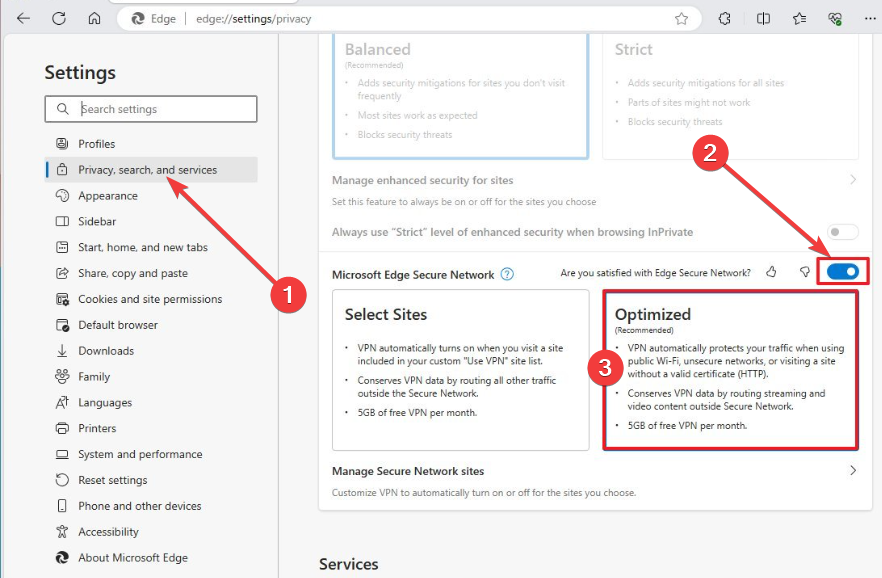
- You can also add a list of sites to Microsoft Edge by clicking on the Manage Secure Network sites option.
- Select Add a site to add a list of sites you always want to open using a VPN.
- Select the Add button to register the site.
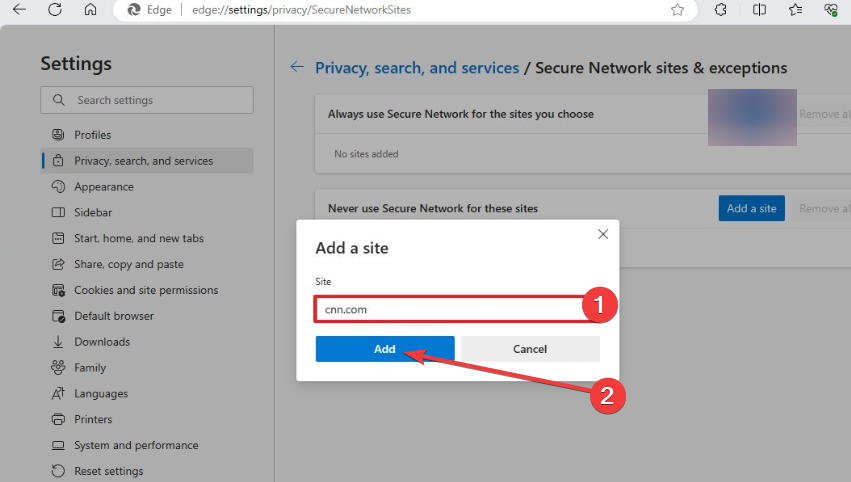
- Use the Add a site button under the Never Use Secure Network for these sites section to add a list of sites you do not want to access through VPN.
- Once you add the sites, click the Add button to complete the process.
- Finally, this process should automatically start the Microsoft Edge VPN feature.
What is a VPN?
A VPN (Virtual Private Network) creates a secure and encrypted connection between your PC and the internet, improving privacy and security. It encrypts your internet traffic and hides your IP address, making it appear like you’re browsing from a different location.
A VPN also protects your data on public Wi-Fi networks, allows you to access restricted content, and prevents tracking of online activity from websites and advertisers. It can occasionally slow down your internet connection, so select a reputable service and note any legal restrictions in your country.
Limitations of Microsoft Edge VPN
Microsoft Edge’s Secure Network VPN has some limitations you should note. They include:
- It has limited data cap as Edge Secure Network offers a data limit of either 1GB or 5GB per month depending on the user which can easily be exhausted.
- You can’t choose the server location you connect to, limiting its effectiveness for accessing region-restricted content.
- The VPN is only available to select users in limited markets.
- It also requires a Microsoft account, which may raise anonymity concerns for some users.
- The VPN service runs on Cloudflare’s infrastructure.
- May have bugs or instability compared to the main Edge browser.
add a comment


