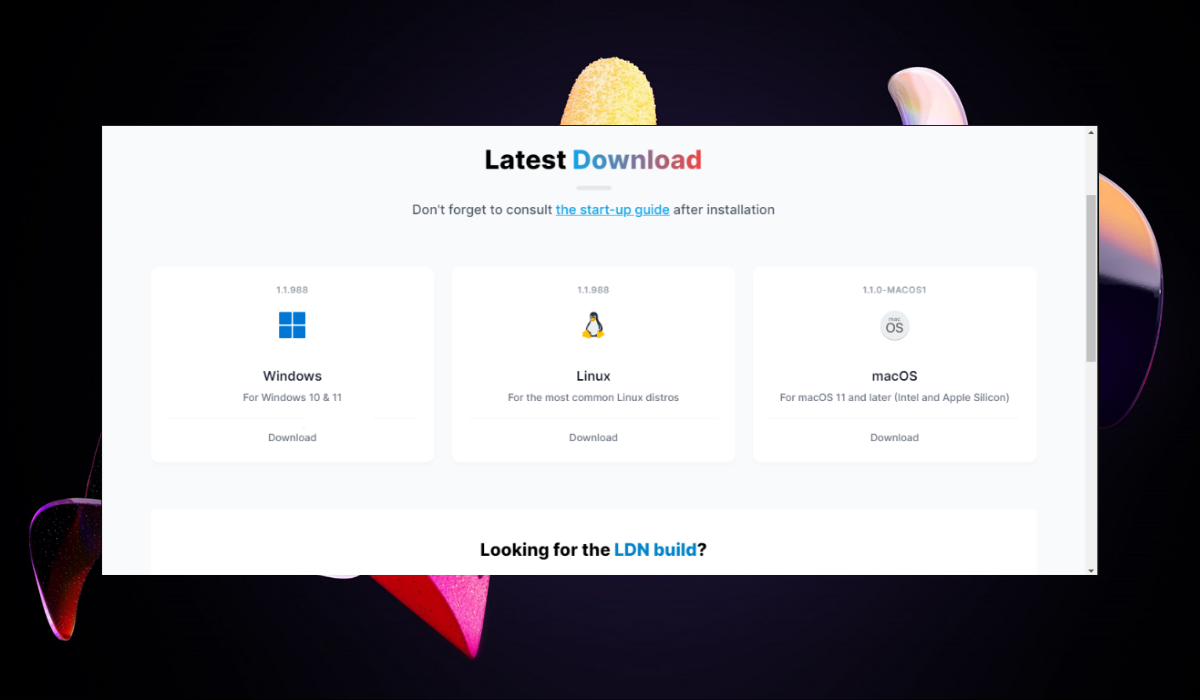The Best Emulator for Tears of the Kingdom: 2 Best Pick
The best emulators for Tears of the Kingdom are Yuzu and Ryujinx
- Playing Tears of the Kingdom on PC even though it’s a Nintendo Switch exclusive allow those without a Switch to also enjoy the game.
- Intel Core i5 or AMD Ryzen 5 CPU, 8GB RAM minimum, Nvidia GTX 1050 or AMD RX 570 or newer GPU, and enough free disk space and an SSD for faster loading times help to run emulators smoothly.
- Copyright laws surround game downloads. That’s why we recommend only downloading ROMs for games you own a legitimate copy of.
What Are the Best Emulators for Tears of the Kingdom?
1. Make use of Yuzu
Yuzu is arguably the best emulator for playing Tears of the Kingdom due to its accuracy and performance. Tears of the Kingdom may be played at high quality and framerate even on mid-range PCs. This emulator is also constantly being updated with new features and functionalities.
- Go to the official Yuzu download site to get the emulator.
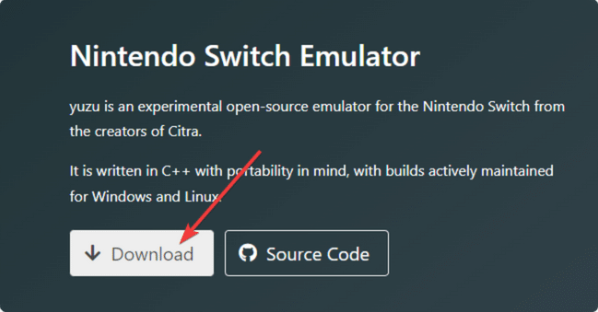
- Launch the emulator and load the game files.
- Finally, after the files are loaded, you can start playing your games without any problem.
2. Make use of Ryujinx
Because of its reliability and compatibility, Ryujinx is an excellent emulator for playing Tears of the Kingdom. Ryujinx can play the game with few to no graphics or performance concerns, even on mid-range hardware. In addition, new features and enhancements continually added to it makes it dependable and up-to-date.
- Firstly, you need to download this emulator. Navigate to the Ryujinx download site and click the Download button for Windows.
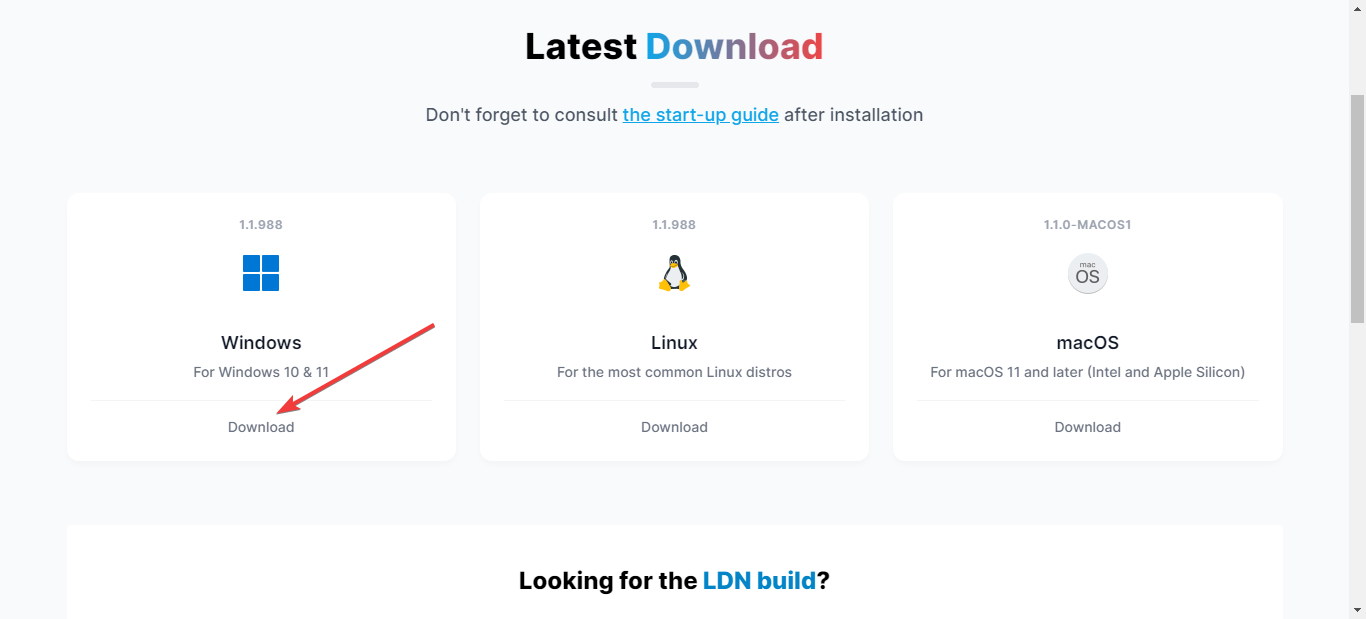
- Secondly, go to the Downloads section on your device and extract the zip file.
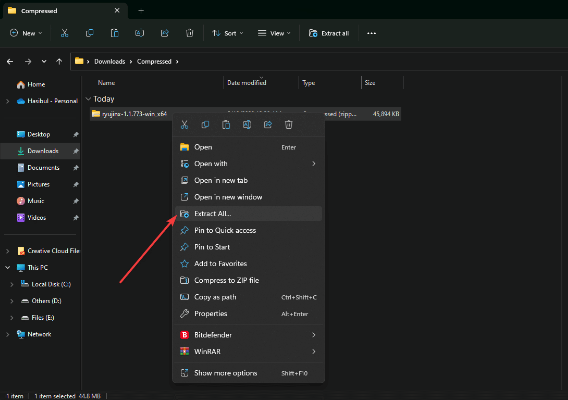
- Next, go to the extracted folder and navigate to publish directory.
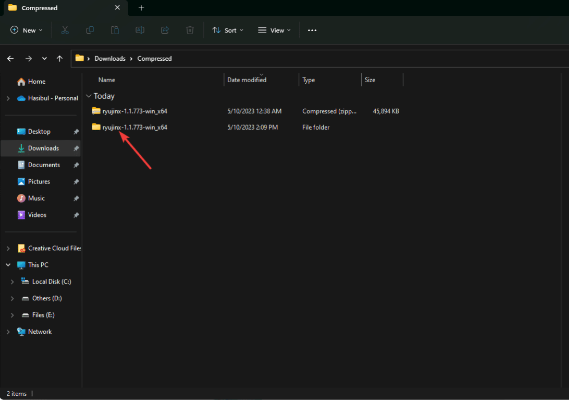
- Double-click the Ryujinx.exe file to open it.
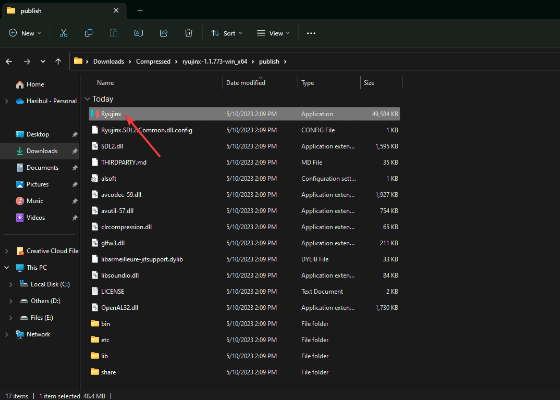
- Download the NSP or XCI ROM of The Legend of Zelda: Tears of the Kingdom from a reputable source.
- Now open Ryujinx, navigate to the File tab, and select Load unpacked game or Load application from a file, depending on the downloaded game file.
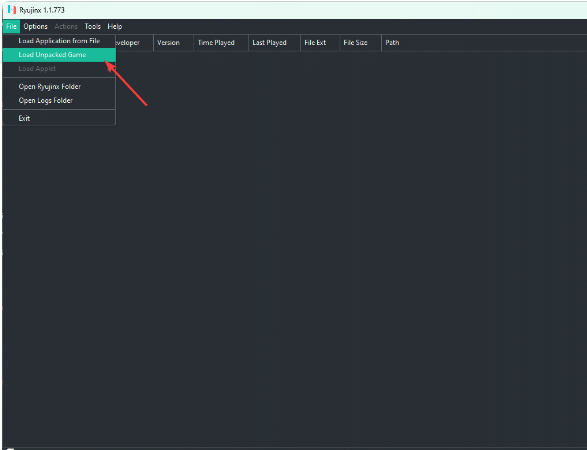
- Finally, allow Ryujinx to load the files required to allow you to start playing the Tears of Kingdom game.
Safety Concerns
Downloading ROMs of games you don’t own a legitimate copy of is unlawful. It’s most reasonable to remove the recommendation to only download ROMs for owned games.
Ensure you acquire ROMs through legal means.Emulators themselves are legal, but the source of the ROM files is crucial.
Playing Tears of the Kingdom on PC
While Tears of the Kingdom is a Nintendo Switch exclusive, emulators can allow you to play the game on PC.
Hardware Requirements
We recommend an Intel Core i5 or AMD Ryzen 5 CPU, 8GB RAM minimum, Nvidia GTX 1050 or AMD RX 570 or newer GPU, and enough free disk space with an SSD for smooth emulation.