Librewolf vs. Firefox: What Browser Is Better?
Use this guide to determine which of these browsers is best for you
Highlights:
- Mozilla’s recent updates to Firefox have raised concerns such as search bar malfunction, missing profile icon, and inaccessible settings.
- Librewolf is a better version of the open-source browser created from the forked original Firefox project.
Reasons to Trust Fuzo Tech: Our product and service testing is conducted in real-world conditions with real people to ensure we provide real benefits. For more information on our testing procedures, reviews, and ratings, please explore our testing process.
What is LibreWolf?
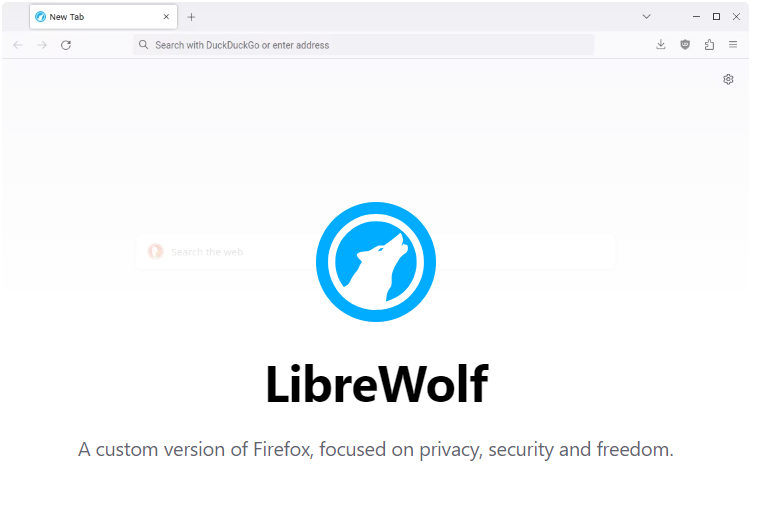
An open-source fork of the Firefox browser called LibreWolf offers some of the newest features as well as additional privacy and security updates. This cross-platform browser seeks to uphold Firefox’s privacy and security without directly imitating the project.
LibreWolf has recently been making headlines due to its extensive privacy and security settings, patches, add-ons, and performance. It is one of the most private browsers for Windows 11/10 computers.
Because LibreWolf is an open-source program, anyone can contribute and assist the community in growing and improving the program.
Installing Firefox in order to use LibreWolf is not necessary because it is built from the stable source code of Firefox. However, it is a standalone browser with its installation path, privacy and security options, and profile folder.
This browser comes in a portable version as well as a standalone version that you can install on your PC.
What is Firefox?
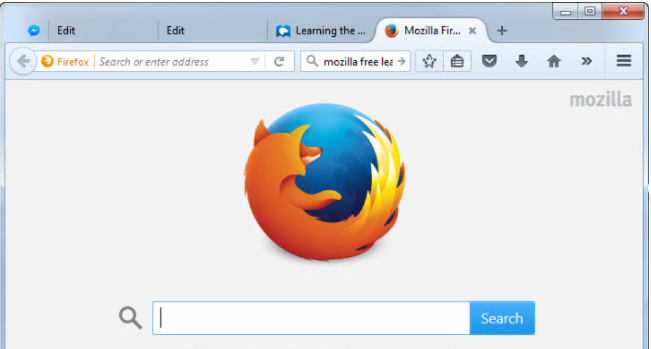
2004 the Mozilla Foundation and Mozilla Corporation jointly created Firefox, a free and open-source web browser. It is compatible with Windows, Mac, and Linux operating systems and Android and iOS mobile devices. Firefox’s home page and default search engine use the Google search page.
The Mozilla Manifesto, developed by the nonprofit Mozilla Foundation, serves as Firefox’s guiding principle. Firefox is a distinctive web browser because of its privacy and open-source philosophies.
Firefox does not sell users’ personal information to advertisers or companies like Google, unlike Apple’s Safari and Google Chrome. Many standard features in modern browsers were first introduced and made popular by Firefox.
When the Firefox browser was first introduced as Mozilla Firefox, it was among the first to provide a bookmark toolbar and tabbed browsing, which enables users to open multiple tabs in a single window and switch between them.
Additionally, Mozilla Firefox provided a pop-up blocker and a plugin that allowed programmers to create new, downloadable features called add-ons or browser extensions.
The Firefox search engine was updated in 2016 with Firefox Quantum, which enhanced processing speed and user experience. With many open browser tabs, Firefox’s multiprocess architecture from Quantum uses less memory.
LibreWolf vs. Firefox
User Interface and Customization
Since LibreWolf is a Firefox fork, there are only a few minor differences between the two user interfaces.
For instance, Librewolf does away with the Add to Pocket button and does not include a link to the Firefox website in the bookmark menu. Instead, the download manager and extension icon are located to the right of the address bar. Now you do not always need to go to the menu to access your downloads.
LibreWolf should be a clean experience if you view the extras in Firefox as annoyances.
Privacy and Security Features
Default Search Engine:
- Firefox: Google (customizable)
- LibreWolf: DuckDuckGo (privacy-focused)
Customization:
- Firefox: Highly customizable for privacy
- LibreWolf: Pre-configured for strong privacy, less customization needed
Privacy Settings:
- Firefox: Requires manual configuration for strong privacy
- LibreWolf: Comes with strong privacy settings out-of-the-box
- Trackers:
- Firefox: Basic protection by default, needs tweaking for advanced blocking
- LibreWolf: Blocks trackers by default with uBlock Origin (may break some websites)
- Enhanced Tracking Protection:
- Firefox: Can be enabled in settings
- LibreWolf: Enabled in Strict mode by default (may break some websites)
- Cookies:
- Firefox: Keeps cookies by default
- LibreWolf: Deletes cookies on closing the browser (inconvenient)
Security:
- Safe Browsing:
- Firefox: Enabled by default
- LibreWolf: Disabled by default (can be manually enabled)
Recommendation:
- Choose Firefox if:
- You need more customization options
- You don’t mind configuring privacy settings
- You want features like Safe Browsing by default
- Choose LibreWolf if:
- You prioritize strong privacy settings out-of-the-box
- You don’t want to spend time on complex configurations
Performance and Speed
Librewolf and Firefox operate using the same open-source codebase with similar performance rates. However, some factors can affect the speed and performance of these browsers. These factors include:
Default settings – Because Librewolf focuses more on privacy and security, it has more restrictive settings, which can directly impact some web pages’ speed and performance. Firefox, on the other hand, is less restrictive and is relatively faster because of this feature.
Features and extension – Firefox gets constant support and updates from the Moxilla community, and these updates might include performance optimization, which can significantly increase its speed. Librewolf, on the other hand, depends on the broader open-source community.
Librewolf may not have the same level of continuity as Firefox, which might affect its speed.
Hardware acceleration – Firefox and Librewolf can use hardware acceleration to increase speed and performance.
Add-ons and Extensions
Because Librewolf is very mindful of its security, you are advised not to get too many add-ons because each additional extension makes it easier for your privacy to be compromised and would make you stand out online.
On the other hand, Firefox supports a more extensive and wide-ranging collection of extensions. It supports a wider user base and has a broad developer community.
Compatibility and Cross-Platform Support
Firefox supports a wide range of screen sizes and gadgets and is available for iOS and Android.
Unfortunately, LibreWolf is only compatible with desktop operating systems like Linux, macOS, Windows, and OpenBSD. In the Librewolf vs Firefox battle, Firefox takes this one.
Community and Support
A few dedicated volunteers maintain the community-driven project LibreWolf to advance user freedom, security, and privacy.
It shouldn’t be difficult to switch to LibreWolf if you prefer what it offers. They follow the most recent Firefox releases, despite having a small team, and push an update as soon as they can.
Comparatively, the Mozilla Foundation, a much larger organization, has been leading by extraordinary example in promoting personalization, privacy, and security.
If you are concerned about your browser’s security, you will get updates faster in Firefox than LibreWolf.
Being a part of something bigger has no significant drawbacks, but Mozilla may make some decisions (or changes) in the future that its users may not like. But LibreWolf, on the other hand, will continue to prioritize user preferences as a community project.
Privacy Policy and Data Collection
Firefox tries as much as possible to reduce the amount of data taken from users and even offers users more options even to share less. They have a privacy notice that helps you understand what type of data will be acquired from you and how the platform will use those data.
Librewolf, on the other hand, is very strict with privacy. Their primary goal is to eliminate data collection and telemetry from Firefox, meaning no user data is retained on the Librewolf browser or website.
Pros and Cons: LibreWolf
Some of the advantages of using Librewolf include the following:
- LibreWolf comes with strong privacy protection by default. It can also be hardened graphically with a specific LibreWolf configuration in the settings or with add-ons.
- Great support community.
- Quick integration of upstream updates.
Some disadvantages LibreWolf present includes:
- Can disable some websites that violate your privacy(Even if those websites are important to you).
- Can become a bit slow because of its strict privacy policy.
Pros and Cons: Firefox
Advantages of Firefox include:
- Speed – Programs and files download quicker, and users also receive a table-like record of all their downloads that they can move or delete as needed.
- Security features – This browser has several cutting-edge security features that aid in safeguarding a computer from spyware and even specific viruses. Additionally, it has a cutting-edge pop-up blocker that blocks almost all of them.
- Tabbed browsing – An unlimited number of pages can be opened in a single window when using tabbed browsing, which aids in streamlining navigation.
- Recovery memory – Firefox also has an embedded memory. If the computer is accidentally turned off, the browser will remember which websites were opened and offer to resume the previous session.
Some disadvantages you might encounter while using Firefox include:
- Memory issues – Running Firefox requires a lot of memory. When too many tabs are open simultaneously, the software also tends to freeze and close.
- Compatibility problem – Compatibility is primarily Firefox’s drawback. The user must use the IE extension to view some websites because they do not display correctly in this browser.
- Download error – Another drawback with Firefox is that downloads cannot restart after a pause. This might not be a big deal for those with cable or DSL service, but those with dial-up connections might run into many issues.
LibreWolf Vs Firefox: Key Differences
| Feature | LibreWolf | Firefox |
|---|---|---|
| Focus | Privacy-focused, removes telemetry and features deemed privacy risks | Feature-rich general browser |
| Code Base | Forked from Firefox code | Mozilla code |
| Telemetry | None | Collects anonymized data by default |
| Customization | Fewer options | Many customization options |
| Add-ons | Limited support | Extensive add-on support |
| Security | Arguably more secure due to reduced attack surface | Regularly updated security features |
| Performance | Potentially faster due to reduced features | May be slower due to additional features |
| Ease of Use | Simpler interface | More complex interface |
| Ideal User | Privacy-conscious users | Users who want a feature-rich browser |
LibreWolf vs. Firefox: Choosing the Right Browser for You
In the epic LibreWolf vs Firefox battle, your use case will determine the browser which will serve you best. Use the LibreWolf browser if you only want to browse the web and watch videos with maximum security. And use Firefox for office-related tasks or anything else that necessitates frequent website logins.


