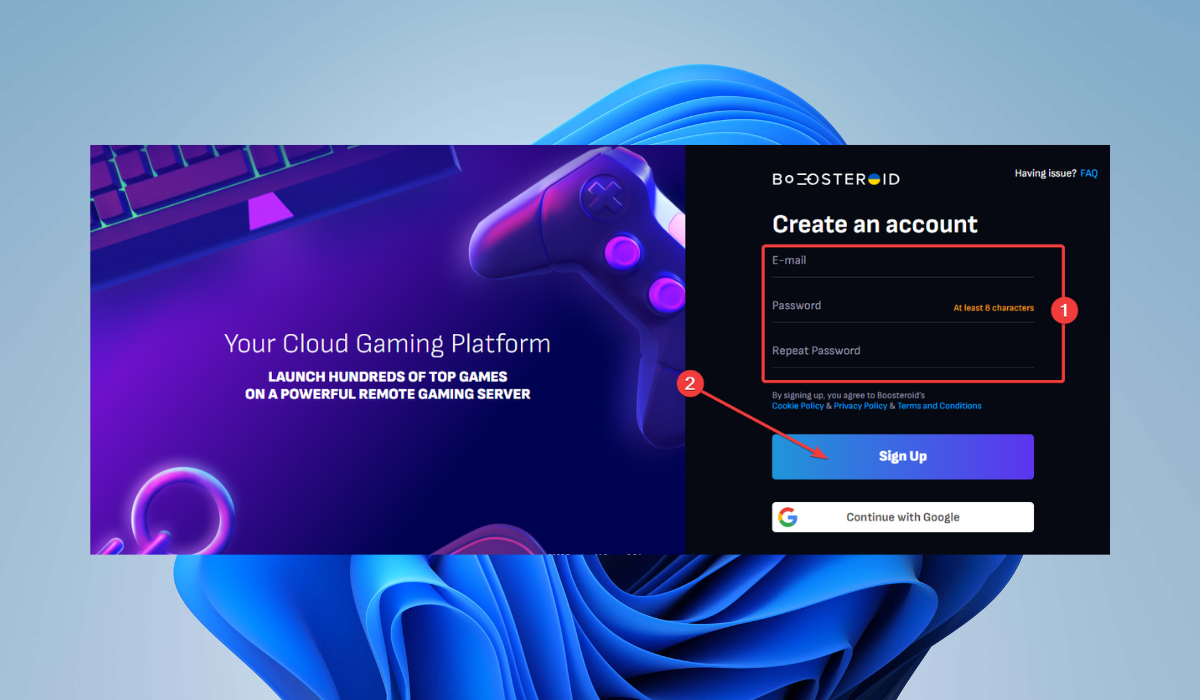Highlights
- Chromebooks can’t run Warzone natively, but it is playable using cloud gaming services.
- Dual booting is a suitable alternative for enthusiasts.
How do I play Warzone on Chromebook?
1. Use cloud gaming services
- Many cloud gaming services are in the market, but we have researched extensively and discovered that Boosteroid is dependable. Navigate to Boosteroid.com to begin.
- If you already have an account, log in. If you do not have an account, click the Create an account link at the bottom.
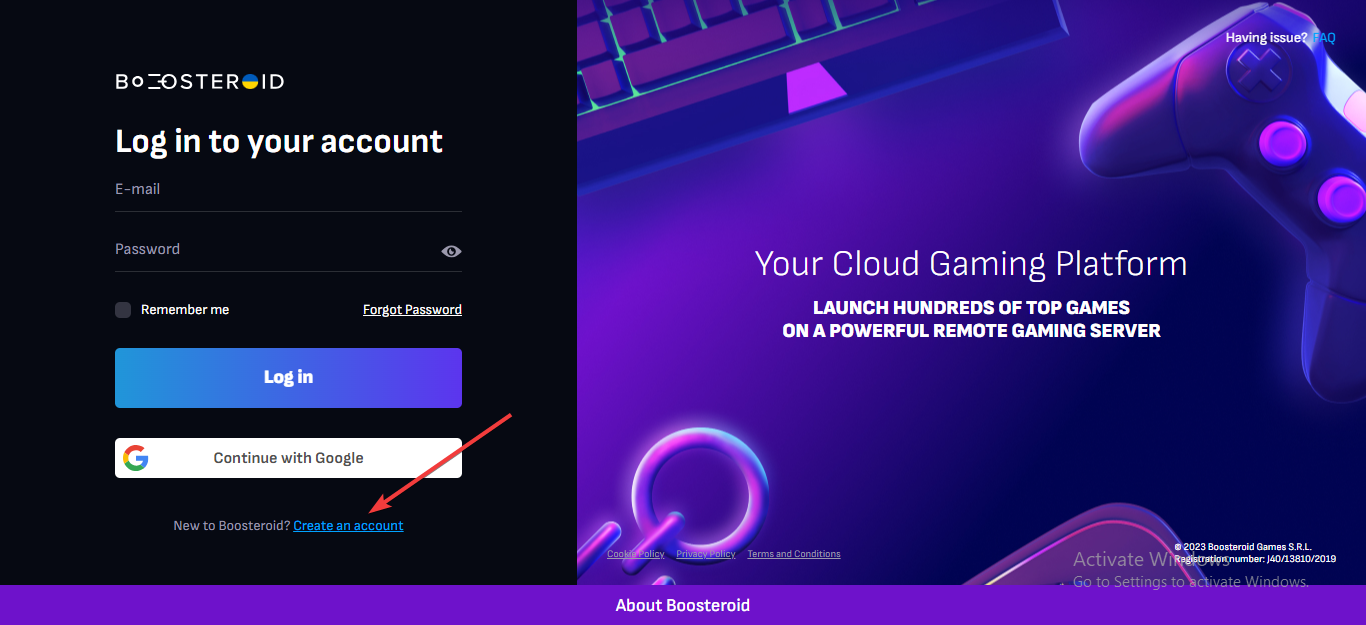
- Enter your E-mail address, create a new Password, then click the Sign Up button.
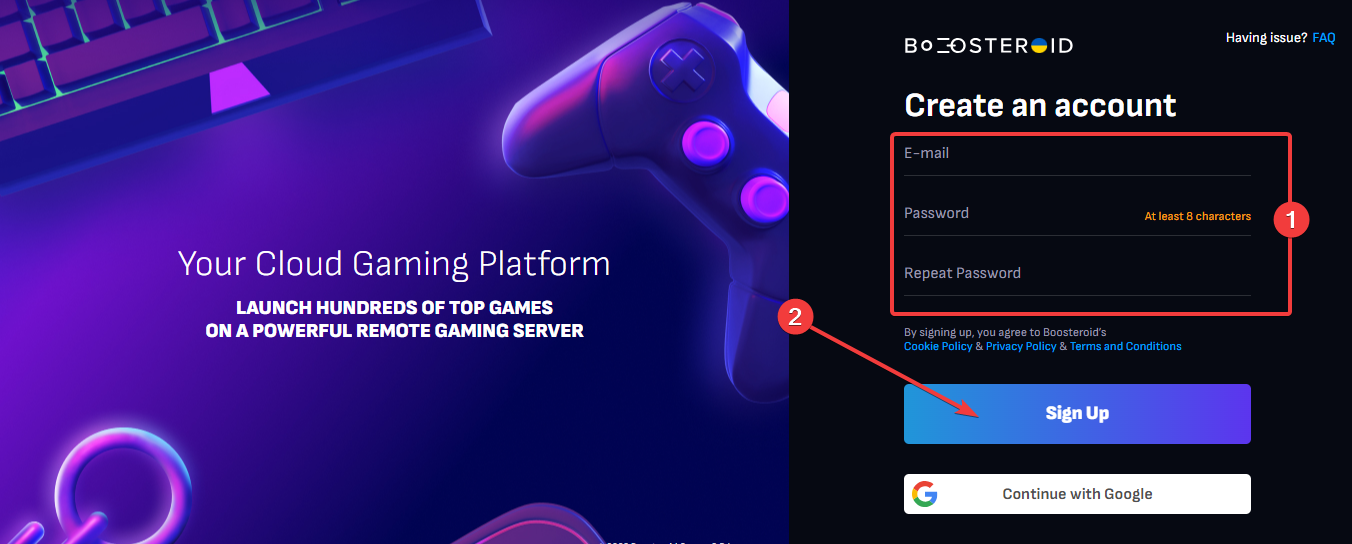
- To start playing, you need to subscribe. Choose a subscription package, look for the Warzone game, and check if this allows you to play Warzone on a Chromebook.
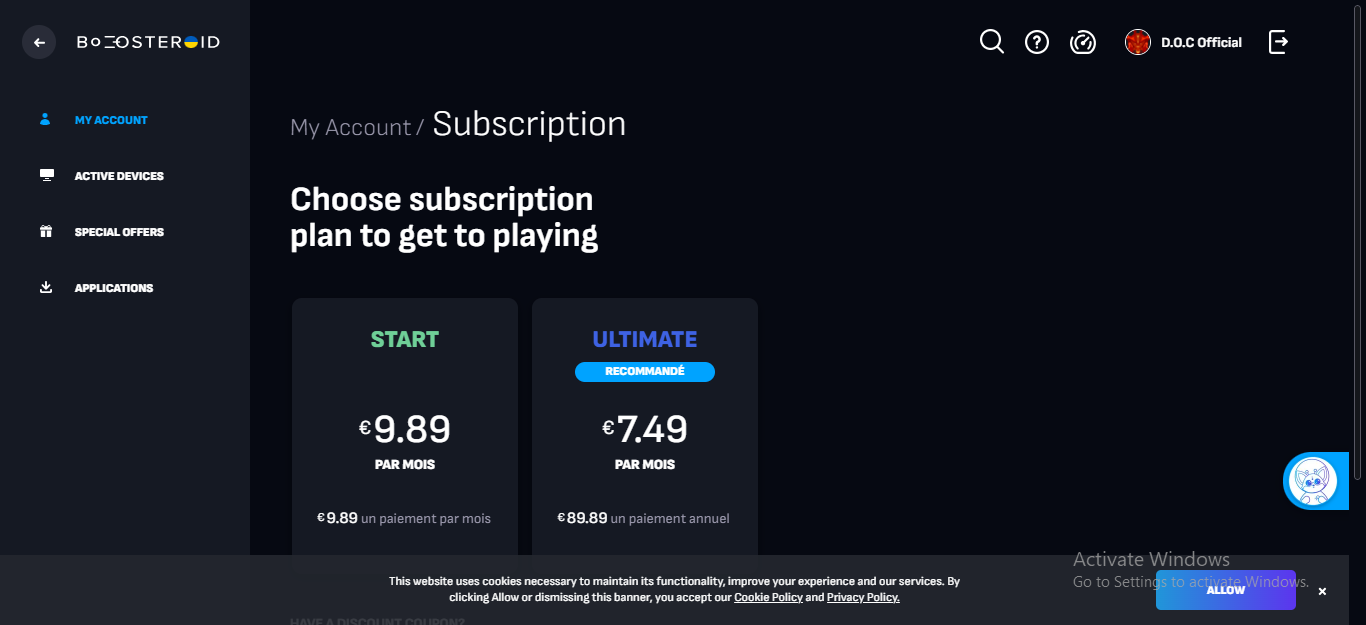
2. Check if your device supports dual boot
If your Chromebook supports dual boot, you should consider installing another OS like Ubuntu and running the game on it. Remember that this step requires deep technical knowledge, so we recommend seeking help from an experienced technician if you are not tech-savvy.
If this step goes well, you can play Warzone on your Chromebook.
Is there an online Warzone game?
Yes, there is an online Warzone game called Call Of Duty: Warzone. This free-to-play battle game developed by Activision allows players to take part in online multiplayer matches where they compete against other players to be the last group of players, or person, standing.
The game has an estimated active players of 350,000 concurrent players online, about 60 million monthly players log in across all platforms, including PC, PlayStation, and Xbox, and over 160 million registered users, making it very popular and sought-after.
Challenges of Playing Warzone on Chromebooks
Warzone is not officially playable on Chromebooks because of hardware challenges. Some software limitations may also affect playability.
Chromebooks have the following hardware concerns:
- Low-power processors to manage complex game logic and physics simulations.
- Limited GPU for rendering high-quality graphics and fast frame rates.
- Limited storage space
Other concerns may include:
- Running on a lightweight OS that does not natively support Windows-based games like Warzone
- Heavy dependence on a stable internet connection.
- Smooth frame rate challenges
- Precise controls challenges