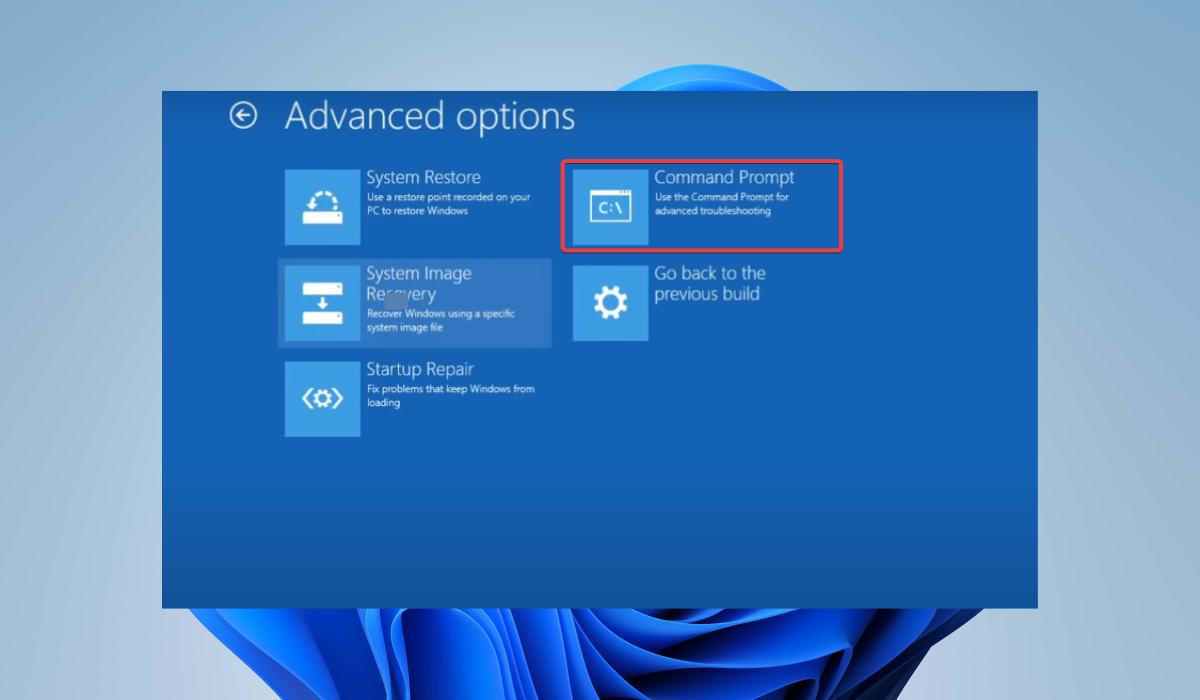If you have encountered problems with booting your computer and desire to know how to resolve it, you have come to the right article. This guide will discuss the bcdboot.exe file and provide some effective steps to immediately resolve errors associated with this file.
What is bcdboot.exe?
Bcdboot.exe is a command-line tool configuring the boot files on a PC or device to run the Windows operating system.
What is the use of BCDBoot?
Some of the basic functions of bcdboot.exe are listed below.
- It can configure a PC to boot from a virtual hard disk file.
- This tool can add boot files to a computer after adding a new Windows image.
- This tool can be used to repair a damaged system partition.
- It can also configure firmware and system partitions to boot to the Windows image stored in an image-based Windows deployment.
What causes BCDBoot.exe errors?
- A corrupt boot configuration data (BCD) file.
- A missing or damaged boot loader.
- Problem with the system partition.
- A problem with the firmware.
How do I fix boot BCD error?
Use a Windows installation CD or drive
- Insert the Windows installation CD or drive into your device and boot it up.
- Select your preferred language and hit Next.
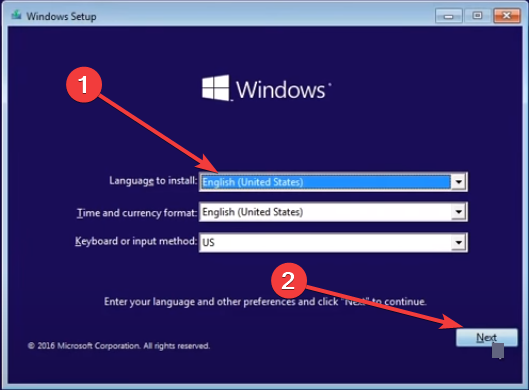
- Next, click the Repair your computer option at the bottom left corner of your screen.
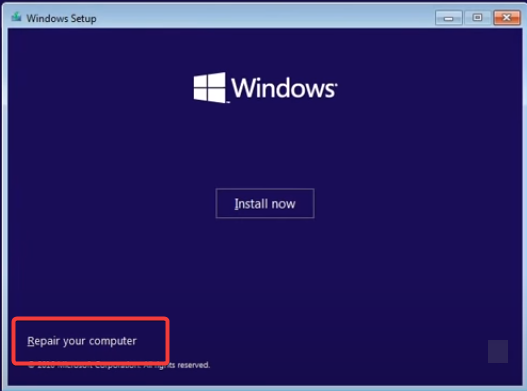
- On the next page, choose Troubleshoot.
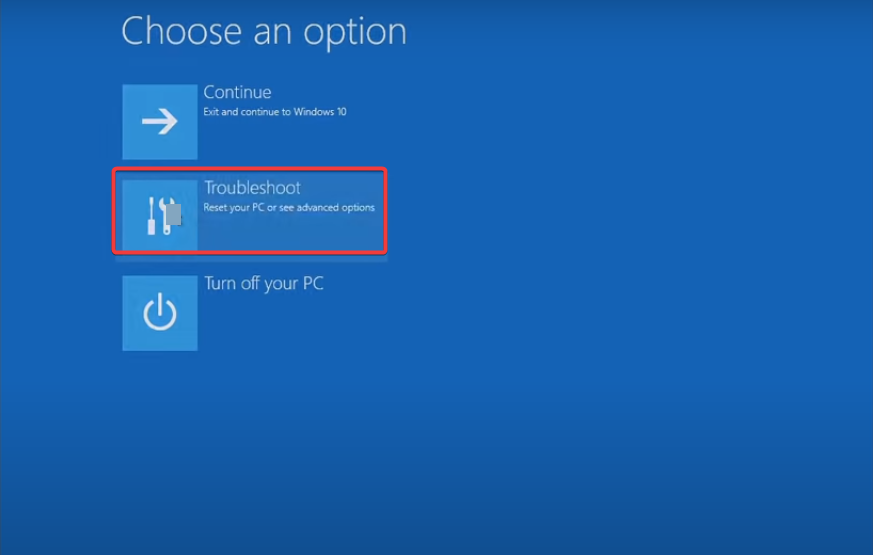
- Now, click on Advanced options.
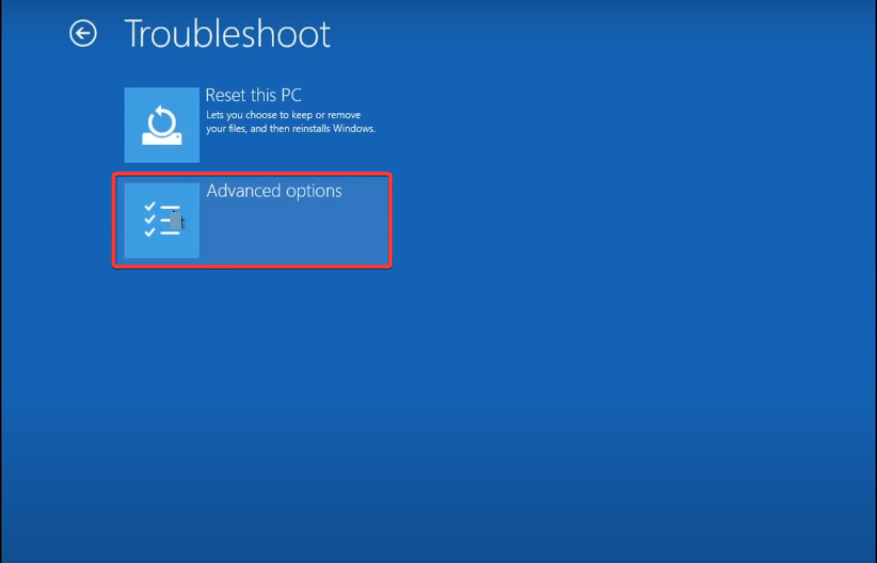
- In the Advanced options menu, choose Command Prompt.
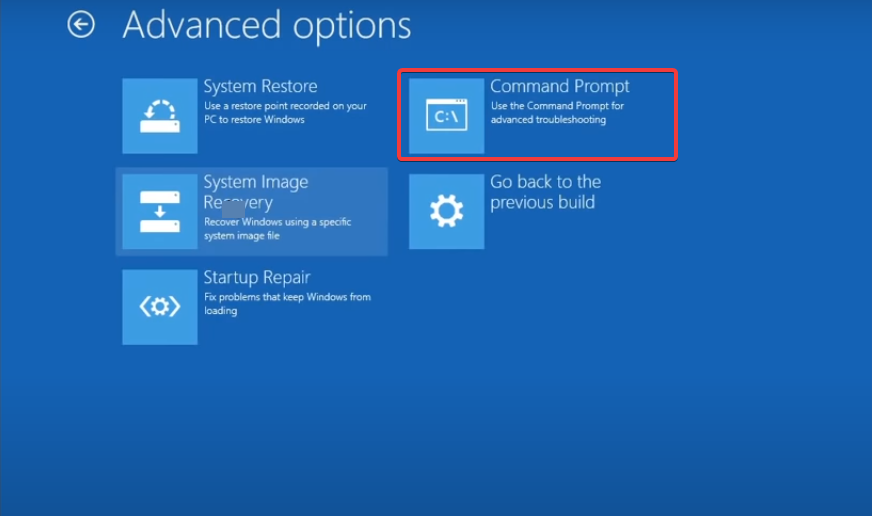
- Once you are in the command prompt, input the following commands below and hit Enter after each one.
bcdedit /export c:\bcdbackupattrib c:\boot\bcd -h -r -sren c:\boot\bcd\ bcd.oldbootrec /rebuldbcd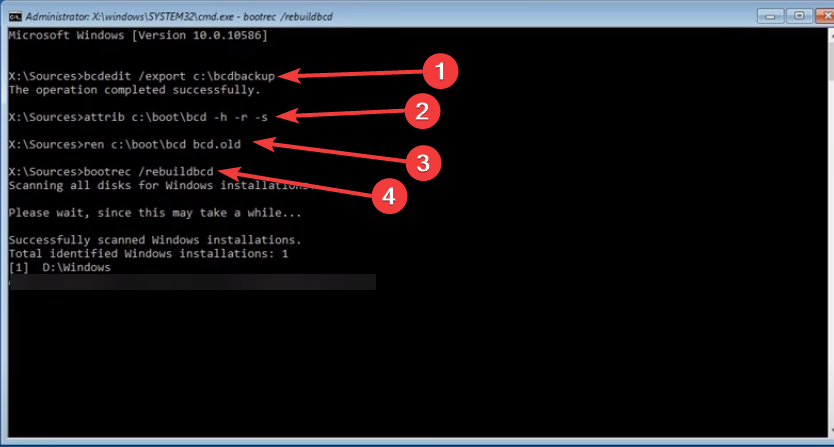
- Next input Y to complete this process.
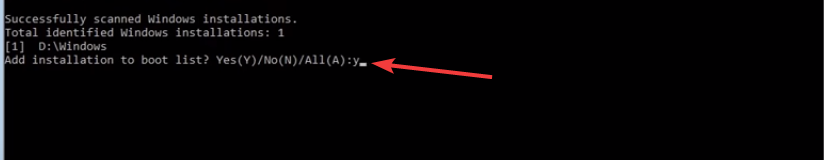
- Type Exit to leave the command prompt.
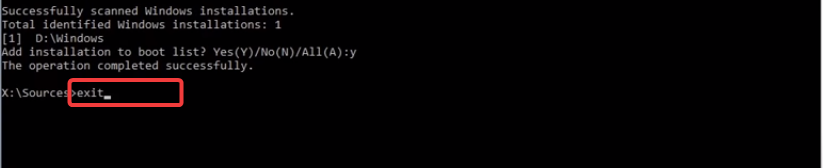
- Finally, reboot your device.
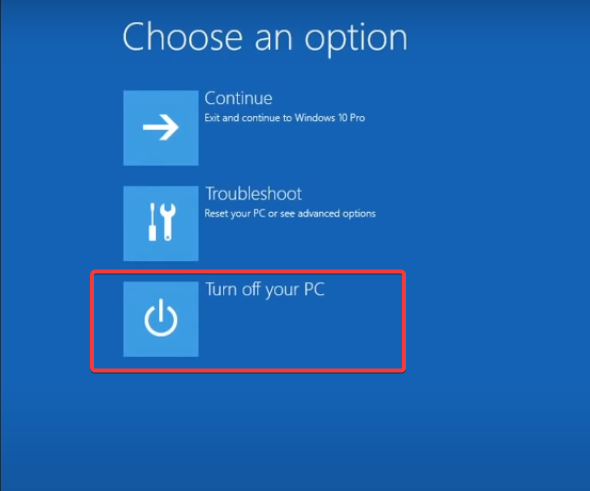
- Following this process will fix the BCD boot error.
In conclusion, following the steps listed in this article will help you effectively use the bcdboot.exe download to fix errors related to the system boot and get your device up and running in no time.
If this article was helpful, you would also love this other guide about another important command-line tool called bitsadmin.exe.