Top 5 Antivirus for Acer Laptop in 2024
Extensive research have been carried out on these options to ensure we preset the best fit for your devices
Highlights:
- Although Windows Defender serves as an excellent starting point for security, you may want to look into other options for more specialized protection.
- Some antivirus programs have capabilities like firewalls and VPNs, guard against phishing attempts, and have better malware detection rates than Windows Defender.
In a Hurry? Here is a summary of the review
- Bitdefender – Parental controls, password manager, effective anti-virus protection, and webcam/microphone protection.
- Norton 360 – Solid malware detection, VPN features, parental controls, and ID verification monitoring.
- Avast – Advanced firewall, automatic driver updates, VPN features, and effective virus detection.
- McAfee Total Protection – VPN features, parental controls, identity theft security, and personal data cleanup.
- Trend Micro – Great internet security features, clean user interface, 30-day money-back guarantee, and VPN features.
What Is the Best Antivirus for My Acer Laptop?
1. Windows Defender – In-Built Antivirus Tool

For several Acer laptop owners, Windows Defender may serve as a potent and practical antiviral program. It’s an affordable alternative because it comes pre-installed with Windows 10 and 11 and doesn’t require the download or purchase of any other software.
Moreover, Windows Defender smoothly combines with the Windows operating system to provide lag-free background operation without affecting system speed.
Some important features of Windows Defender include:
- Real-time protection
- Firewall protection
- Automatic updates
Cons:
- Limited advanced features
2. Bitdefender – Customizable Scans

In addition to Bitdefender Free for Windows, Bitdefender Antivirus Plus, and Bitdefender Internet Security, Bitdefender offers users several other free and premium service plans.
Users of Bitdefender Free for Windows benefit from highly effective antivirus protection, customizable scans to find viruses and other malware, and protection for phishing and fraud on the internet.
The features of Bitdefender Antivirus Plus are identical to those of Bitdefender Free for Windows, but they also include access to a Wi-Fi security advisor, easy password management tools, a scanner for finding security holes, and the Safepay secure browser for conducting online transactions.
It also contains 200MB of VPN access daily and a file shredder for permanent deletions.
All of the features of Bitdefender Antivirus Plus are present in Bitdefender Internet Security, but additional features aimed at enhancing digital security are also present.
Finally, it includes active webcam and microphone protection, parental controls to monitor online activity and set screen time limits, firewalls, spam filters, and access to an encrypted file vault for sensitive data.
Some important features of Bitdefender include:
- Parental controls
- Password manager
- Effective anti-virus protection
- Webcam/microphone protection
Cons:
- Consumes system resources and might slow down old-model Acer laptops
- Can be an over-kill if you only use your laptop for basic tasks
- Paid plan is pricey
3. Norton 360 – Dark Web Monitoring Feature

Norton offers four premium plans, including Norton Antivirus Plus, Norton 360 Standard, Norton 360 Deluxe, and Norton 360 with Lifelock Select, as well as free antivirus software trials.
The Norton Antivirus Plus can protect one PC or additional devices. It offers 2GB of cloud storage backup, a firewall, a password manager, and a 100 percent money-back guarantee if it can’t get rid of a virus. The first year of this plan will set you back $19.99.
All of Antivirus Plus’ features are included in Norton 360 Standard, but it also expands protection to three devices, gives users access to a VPN for those devices, guards against intrusions on your webcam, and provides Dark Web Monitoring services for data breaches. The initial annual cost of this plan is $39.99.
All of the features of Norton 360 Standard are included in Norton 360 Deluxe, which also includes Privacy Monitoring services to track the sale of your data.
It has a School Time feature to prevent interruptions while learning remotely and robust Parental Controls to monitor your kids’ activities. The first year of this plan will set you back $49.99.
All the features of Norton 360 Deluxe are also included in Norton 360 with Lifelock Select, which also offers coverage for up to ten devices.
In addition, it provides access to credit monitoring services, up to $1 million of coverage, services for stolen wallet protection, ID Verification Monitoring, and alerts for suspicious activity involving your SSN and credit. For the first year, this plan costs $99.99.
Some important features of Norton 360 include:
- Solid malware detection
- VPN features
- Parental controls
- ID verification monitoring
Cons:
- Consumes system resources
- Feature overload which can be overwhelming for some users
4. Avast – Automatic Application Update

Three free and premium service plans are available from Avast to users. This includes Avast Free Antivirus, Avast Premium Security, and Ultimate. The free antivirus software offered by Avast has six layers of digital protection from viruses, malware, ransomware, and other threats.
It also contains an advanced firewall to stop unauthorized intrusions and actively monitor third-party applications to find suspicious activity.
Avast Premium Security offers all the features of Avast Free Anti-virus, plus additional security for delicate files like photos and documents. It restricts access to your webcam to only approved, reputable apps to avoid spying and stops you from visiting phony or malware-infected websites.
Up to ten devices, including Windows, Macs, iOS, and Android, are covered by this service plan, with a monthly starting price of $49.99.
With all of Avast Free Anti-virus and Premium Security’s features included, Avast Ultimate is the most complete service plan.
Additionally, it offers automatic driver updates, unlimited VPN with 55 locations to choose from, the ability to stop advertisers from tracking your online activities, real-time monitoring of your online account to detect breaches, and assistance with streamlining and maintaining the performance of your PC.
Some important features of Avast include:
- Advanced firewall
- Automatic driver updates
- VPN features
- Effective virus detection
Cons:
- Limited features in the free version
- Privacy concerns in the free version
5. McAfee Total Protection – 30-Day Money-Back Guarantee
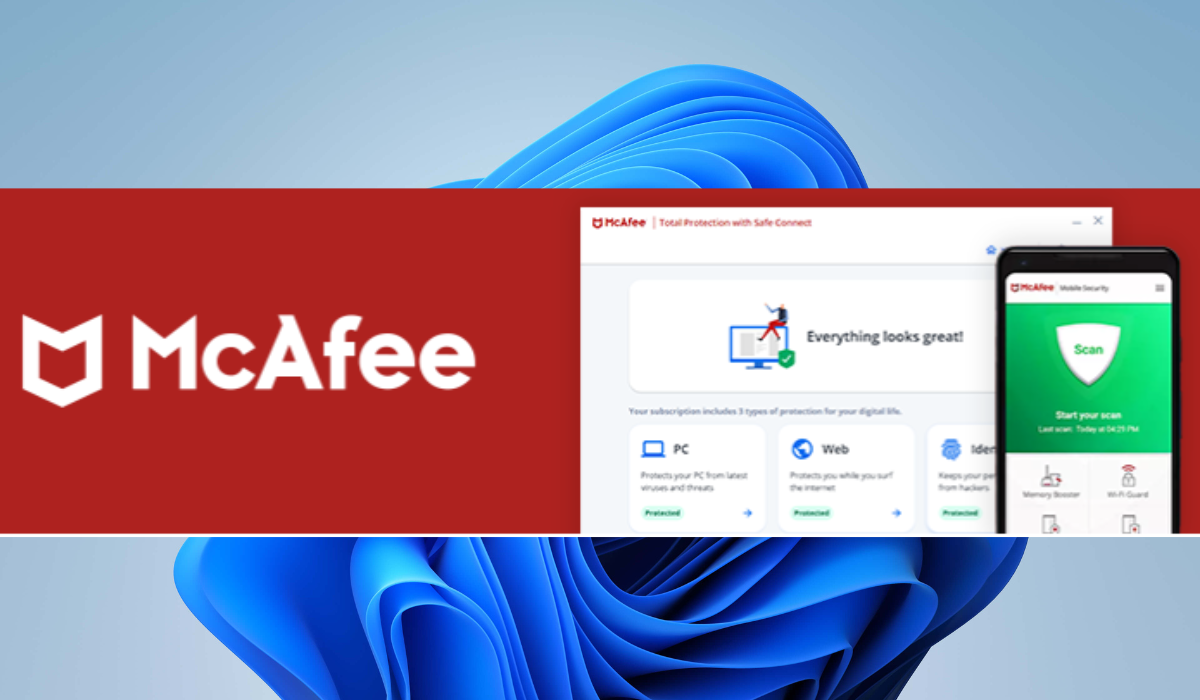
Only a free 30-day trial is available from McAfee for its antivirus program, and it sells four premium Total Protection options; Plus, Premium, Advanced, and Ultimate.
The first plan, Total Protection Plus, comes with an antivirus program, a firewall, access to a digital file shredder, identity theft security, a password manager, a browser extension for internet safety, and PC optimization software. For a single device, this plan has an annual cost of $39.99.
Total Protection Premium costs $54.99 per year and offers all the features of Total Protection Plus in addition to expanding service to up to five devices. When autorenewal is chosen, it also offers access to a VPN.
Total Protection Advanced offers access to parental controls (location tracking, screen time limits, and safe browsing) and the option to manually delete personal data from the internet. With autorenewal turned on, this plan costs $89.99 annually and allows access to the VPN from up to five devices.
Total Protection Ultimate comes with all the features of Total Protection Advanced and automatic broker site data detection. The yearly fee for this plan is $179.99.
Some important features of McAfee include:
- VPN features
- Parental controls
- Identity theft security
- Personal data cleanup
Cons:
- The free version comes with limited features
- It can be resource-intensive
6. Trend Micro – Clean User Interface

Trend Micro offers four different high-end antivirus plans with Antivirus+ Security, Internet Security, Maximum Security, and Premium Security Suite.
A single Windows device is covered by Antivirus+ Security, which guards against ransomware, active daily threats, and email scams. The annual cost of this plan is $19.95.
All the features of Antivirus+ Security are included in Internet Security, which can protect up to three devices.
Additionally, it provides options for parental security software, finds and fixes system errors, and aids in maintaining social media privacy. The yearly fee for this plan is $39.95.
Maximum Security has all the features of Internet Security. In addition, it protects up to five devices, has an effective password manager, and contains mobile security for Android and IOS. The yearly fee for this plan is $49.95.
With the ability to protect up to ten Windows, Mac, iOS, and Android devices, Premium Security Suite offers all the features of Maximum Security.
It also has access to a private VPN, Dark Web Monitoring, and round-the-clock technical support, including remote diagnostics and repairs. The annual fee for this plan is $59.95.
Some important features of Trend Micro include:
- Great internet security features
- Clean user interface
- 30-day money-back guarantee
Cons:
- Limited VPN features
Do I Need Antivirus for My Acer Laptop?
Yes, it would be best to have an anti-virus for your Acer laptop. Although Windows has upgraded and designed an in-built feature called Windows Defender in the Windows 8, 10, and 11 versions, this is still inadequate to combat severe virus attacks like ransomware.

