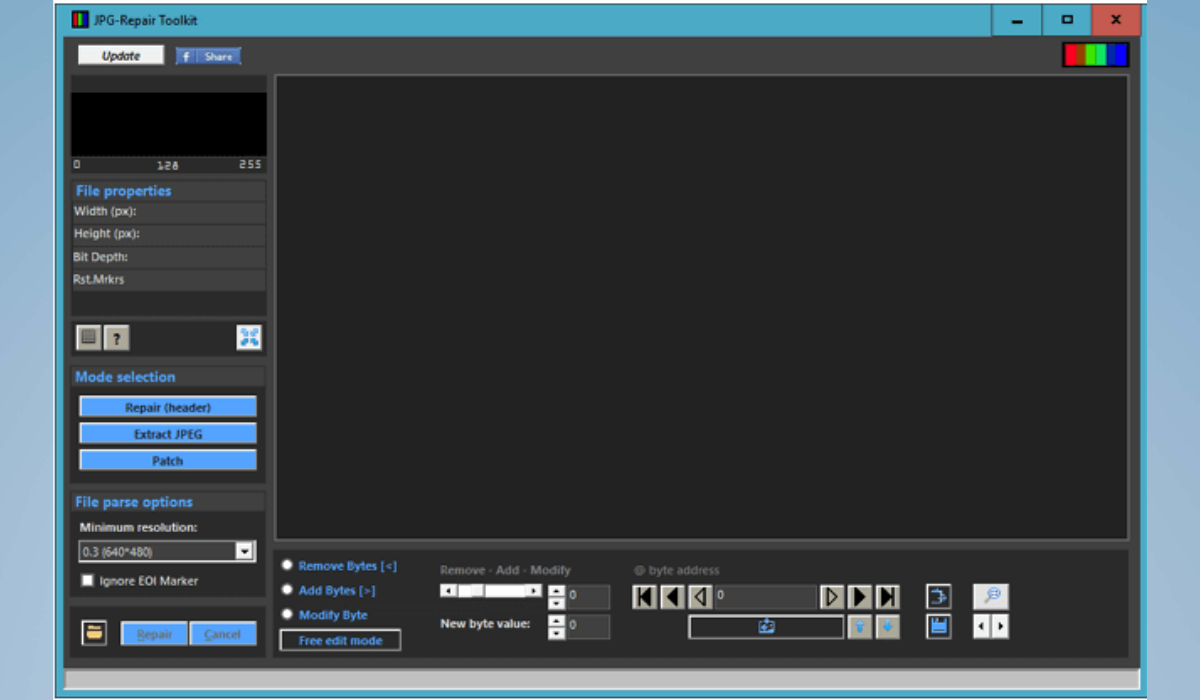8 Most Efficient Corrupted File Repair Software for Windows
Getting the right file repair software is essential, so we have researched the best tools, and compiled the perfect list for you
Highlights
- File repair software can eliminate data corruption that leads to lost documents, photos, and memories.
- A recent study showed a 20% increase in data corruption from 2022 to 2023.
- You can fix corrupted files for free.
In a hurry? Here is a summary of the best corrupted file repair software
- Stellar Repair for Video – This software is exceptional for repairing damaged video files, even those severely damaged. Additionally, it has the capability of repairing multiple video files at the same time. Users can preview repaired video files before saving them to ensure they are satisfied with the result.
- EaseUS Data Recovery Wizard – The software boasts a user-friendly interface, speedy scanning, and recovery capabilities, and the ability to retrieve and repair various file types and formats.
- Recuva -This free data recovery tool can effectively retrieve lost or deleted files. It supports a wide variety of file formats and boasts a user-friendly interface.
- File Repair – This tool is user-friendly, efficiently repairing corrupted files of different formats, and has a broad range of file format support.
- Kernel for Excel Repair – This is a top-quality Excel repair software with the impressive ability to repair multiple Excel files simultaneously. It can also recover data from password-protected Excel files while preserving the original formatting and structure of the repaired file.
- JPEG Repair Toolkit – The JPEG software repair is excellent, with a user-friendly interface and the ability to extract thumbnails from corrupted files.
- Hetman File Repair – Repairs a wide range of file formats, it is user-friendly and offers multiple repair options.
- CD Recovery Toolbox – The tool can repair damaged CDs/DVDs, has compatibility with various file systems, and can create disk images for backup purposes.
What are the best file repair software for a Windows PC?
1. Stellar Repair for Video – Great video repair software
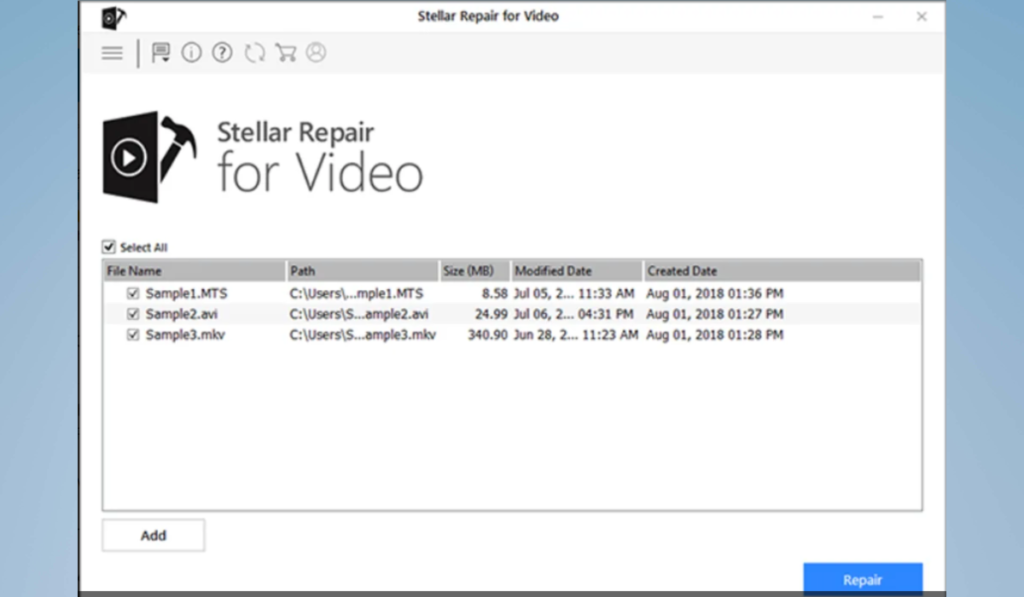
Stellar Video Repair is one of the best software for repairing corrupted or damaged video files. With this software, you can easily repair various video file formats such as MP4, MOV, AVI, WMV, and more. Its user-friendly interface and fast and efficient repair capabilities are highly regarded.
Stellar Video Repair is essential to fixing extensively corrupted video files. It employs cutting-edge algorithms and potent scanning technology to detect and rectify various kinds of errors found in the video file.
This software can repair video files with audio-video synchronization issues, missing frames, freezes, and other playback problems.
An essential aspect of this software is its capability to repair multiple video files simultaneously. This function is especially beneficial when handling many impaired or corrupted video files.
With Stellar Video Repair, users can preview their repaired video files before saving them, ensuring their satisfactory quality.
Some essential features of Stellar Video Repair include:
- Ability to repair severely damaged video files
- Ability to repair multiple video files simultaneously
- Preview feature for viewing repaired video files before saving them
Pricing
Need to recover lost photos and videos or repair damaged ones? Select the plan that serves your needs:
- Standard ($49.99): Repair corrupt, damaged, broken, or unplayable videos (MP4, MOV, AVI, etc.).
- Professional ($59.99): Everything in Standard, PLUS repair corrupt or damaged photos.
- Premium (BEST SELLER, $69.99): All-in-one tool to recover LOST photos, videos, and audio, PLUS repair damaged photos and videos. Recover from all storage media and major cameras.
- Technician (BEST SELLER, $99.99): Everything in Premium, PLUS advanced recovery for multiple formats, supports up to 3 system installations (ideal for professionals).
Pros:
- Repairs most common video/photo codecs, increasing the chances of successful recovery
- Recover files recorded from drones, smartphones, and other external devices
- Handles severely corrupted files
Cons:
- It licenses only one user per purchase. You may consider getting a multi-user license if needed for multiple users
- No preview is available for recovered files within the software for a corrupted video player, requiring additional troubleshooting for the media player itself.
2. EaseUS Data Recovery Wizard – User-friendly interface
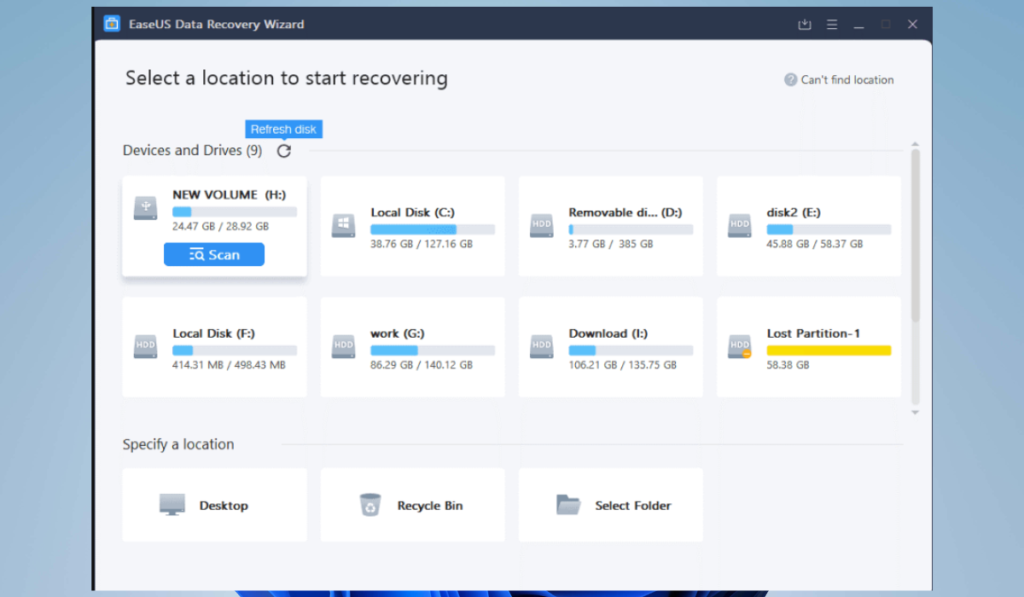
For Windows PC users, EaseUS Data Recovery Wizard is a remarkable file repair software. Its primary purpose is to retrieve lost, deleted, or formatted files while also being capable of fixing corrupted files.
The EaseUS Data Recovery Wizard is highly regarded as a top file repair software program due to its user-friendly build. Its simple interface allows even those without much experience to recover or repair files with just a few clicks easily.
Another key feature that makes EaseUS Data Recovery Wizard stand out is its ability to recover and repair files of various types and formats.
This software allows users to retrieve files from various storage devices, including hard drives, memory cards, and USB drives. It effectively recovers lost files from accidental deletion, formatting, or system crashes, thus making it a top-performing file repair solution.
Some essential features of EaseUS Data Recovery Wizard include:
- Simple and user-friendly interface
- Fast scanning and recovery speed
- Ability to recover and repair files of various types and formats
Pricing:
- Free: Recover any type of file from any storage media, restore data from all file systems, preview files before recovery, and even recover data encrypted by Bitlocker.
- Monthly ($69.95/month): Perfect for short-term needs, a one-computer license, free upgrades for a month, and free remote assistance.
- Yearly ($99.95/year): Everything in the monthly plan but with free upgrades for a full year!
- Lifetime Upgrade ($149.95): All the features of the yearly plan, with the added benefit of FREE LIFETIME UPGRADES!
Pros:
- Recover critical data accidentally deleted
- Simple data recovery, saving time and potentially avoiding professional data recovery services
Cons:
- May not always recover all the lost data
- Recovered data might be corrupted and unusable
3. Recuva – Free data recovery tool
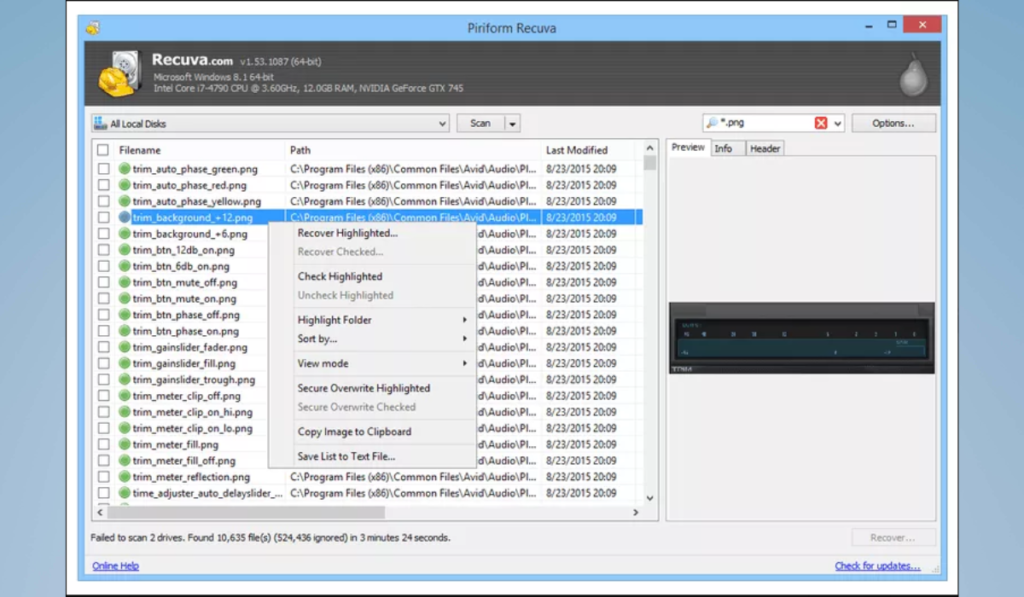
If you’ve lost or accidentally deleted important files from your storage devices, Recuva can be a lifesaver. This free file repair software is known for its effectiveness, ease of use, and support for various file formats. It’s definitely among the best options out there for recovering lost data.
Recuva is well-known for its outstanding capability to retrieve lost or deleted files for accidental deletion, formatting, or other reasons.
Recuva is capable of scanning your storage device and identifying any files that have been deleted but not yet overwritten. Its advanced technology allows Recuva to recover files that other software tools may have deemed lost forever.
Recuva has a notable advantage in its user-friendly interface, which enables easy navigation and usage. The program assists users through the recovery process by guiding them step by step. Moreover, it provides various options, such as previewing files before recovery, selecting specific files for recovery, and much more.
This makes it a great choice for users with little technical expertise or those new to file recovery.
Some essential features of Recuva include:
- Recovers deleted or lost files
- Supports a wide range of file formats
- Easy-to-use interface
Pricing:
- Free Version: Recover unlimited data with no size limits but a success rate of up to 65%.
- Recuva Professional ($24.95): Unlocks advanced functionalities and potentially higher success rate for data recovery
Pros:
- Recuva is budget-friendly as it offers a free version, making data recovery accessible to everyone
- The easy-to-use interface is even for non-technical users
- A preview screen for confirming intended files before recovery
Cons:
- Might not offer comprehensive recovery as some high-priced competitors.
4. File Repair – Simple to use
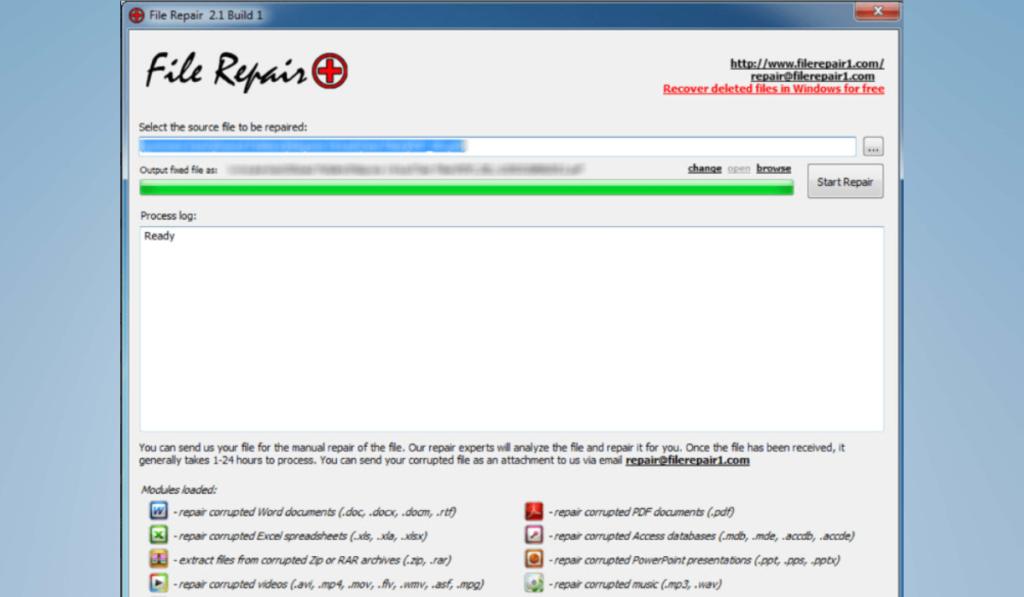
File Repair is one of the best corrupted file recovery software designed to repair corrupted files of various formats, including Word documents, Excel spreadsheets, Zip archives, and PDF files.
It is among the best file repair software available because of its ease of use and ability to fix various types of file corruption.
One of the main advantages of File Repair is its user-friendly interface, which makes it easy for users to repair corrupted files without any technical expertise. The software has a simple and intuitive interface that guides users through the repair process step by step.
Another advantage of File Repair is its ability to repair various types of file corruption. The software can repair files that have been corrupted due to network issues, hardware failures, and other reasons.
It uses advanced algorithms to analyze the damaged file and extract as much data as possible, which is then used to create a new, repaired file.
Overall, File Repair is an excellent choice for anyone needing to quickly and easily repair corrupted files. It is a reliable and effective tool that can help you recover important data that might otherwise be lost.
Some essential features of File Repair include:
- Repairs corrupted files of various formats
- User-friendly interface
- Supports a wide range of file formats
Pricing:
- Free trials available
Pros:
- Supports repairing several file types
- Restores damaged files, allowing access to information that was previously inaccessible.
- Extracts recovered data into a new file, keeping the actual file intact and reducing the risk of further damage.
Cons:
- The interface might be less user-friendly or visually appealing
5. Kernel for Excel Repair – Excellent Excel repair software
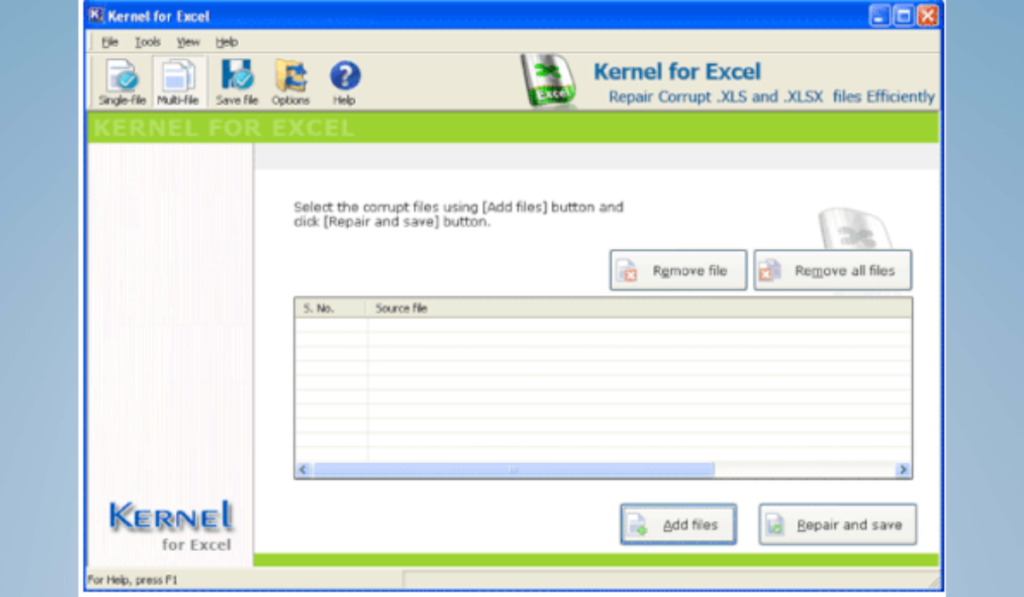
If you have corrupt or damaged Excel files, you might want to consider using Kernel for Excel Repair. This software is highly regarded for its advanced features and effectiveness in fixing such issues. It can repair Excel files damaged by file system errors, virus attacks, or other problems.
The software has an intuitive and user-friendly interface, making it easy for novice and advanced users to use. The repair process is simple and can be done in just a few clicks.
All you need to do is select the corrupted Excel file and click the Repair button. The software will automatically scan the file and fix any errors or corruption.
One of the unique features of Kernel for Excel Repair is its ability to repair multiple Excel files simultaneously. This is a great time-saver for users who need to repair large numbers of Excel files.
The software can automatically scan files and correct any errors or corruption. A distinctive quality of Kernel for Excel Repair is its capability to repair multiple Excel files simultaneously.
Overall, Kernel for Excel Repair is a reliable and effective software tool that can help users repair corrupt or damaged Excel files quickly and easily.
Some essential features of Kernel for Excel Repair include:
- Ability to repair multiple Excel files simultaneously
- Ability to recover data from password-protected Excel files
- Preserves the original formatting and structure of the repaired Excel file
Pricing:
- Free: Free trials are available with access to basic features
- Home License ($49): Ideal for personal use (recovering lost photos, videos, and documents at an affordable price)
- Corporate License ($99): Perfect for businesses (protect company’s data with advanced features and recover critical files for multiple users)
- Technician License ($159): Designed for professionals (offering the most advanced data recovery tools to handle complex situations and client needs)
Pros:
- Deep scan capabilities, support for various file systems (FAT, NTFS, etc.), and raw data recovery options
- See recoverable files before restoring, saving time and effort
- Offers specific file type support
Cons:
- Sophistication due to advanced features and options
- Often requires purchase for full functionality, with limited free trials
- Data loss scope and storage device condition can affect recovery
- Incorrect use can permanently erase lost data
- May not manage physically damaged drives or hardware failures.
6. JPEG Repair Toolkit – Great JPEG Software repair
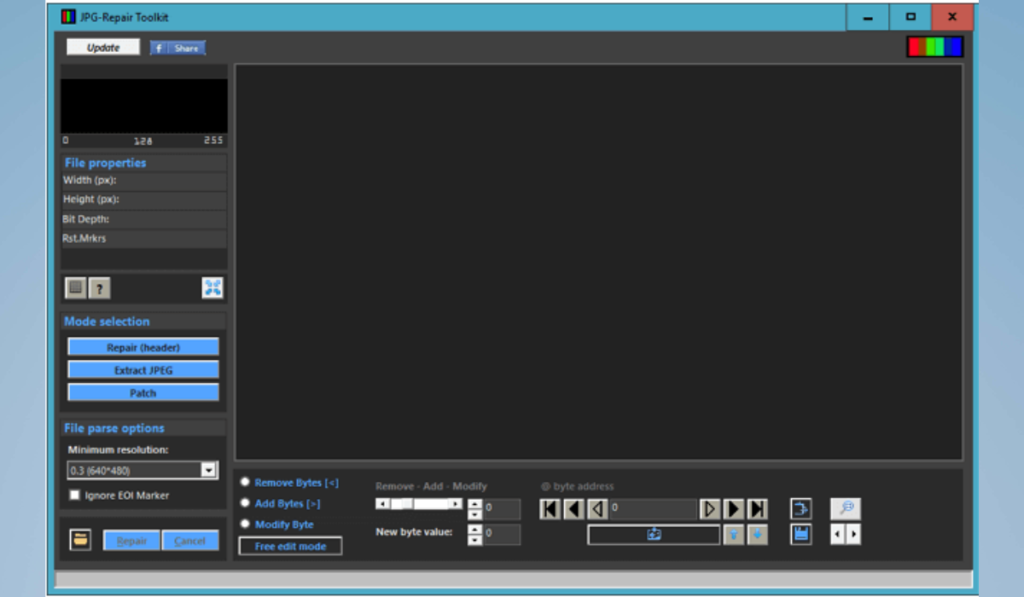
If you’re dealing with corrupt or damaged JPEG files, the JPEG Repair Toolkit software tool can help. This popular image format can suffer from a variety of issues that can cause corruption, including file transfer errors, file system errors, and hardware failures. Thankfully, this software is designed to fix these problems and get your files back to their original state.
JPEG Repair Toolkit is also very efficient in repairing JPEG files. The software can repair multiple files simultaneously, which saves time for users who need to fix many files at once. The software is also designed to work with large files, so users can repair high-resolution images without problems.
Another reason JPEG Repair Toolkit is a popular choice for repairing JPEG files is its high success rate. The software uses advanced algorithms and techniques to repair the files and fix most JPEG file corruption.
The software can also extract thumbnails from corrupted files, which is useful for recovering images that have been partially damaged.
Some essential features of the JPEG Repair Toolkit include:
- User-friendly interface
- High success rate in repairing corrupt JPEG files
- Ability to extract thumbnails from corrupted files
Pricing:
- Free trials available
- $19.95: For repairing corrupt JPEG photos.
- $39.95 (Tech License): Required if you use the software to repair photos for others as a service
- $5 per JPEG Repair Unit: Required for photo recovery for a minimum order of 4 units ($20)
Pros:
- Specialized software for photo repair (JPEG Repair Toolkit) with potentially higher success rates for JPEG photos than general-purpose repair tools
- Photo Repair Service offers professional repair by experts, potentially tackling even tough photo damage
- Flexibility in paying for only required repairs with the Photo Repair Service
- Potentially allows previewing of repaired photos before committing to the service
Cons:
- Limited file type support (JPEG photos)
- Separate pricing for repair and recovery
- Per-photo pricing for the Photo Repair Service can add up quickly
- Ambiguous JPEG Repair Toolkit software
- Requires some technical knowledge to use it effectively
- Available information on success rates for both software and service is uncertain
7. Hetman File Repair – Repairs a wide range of file format
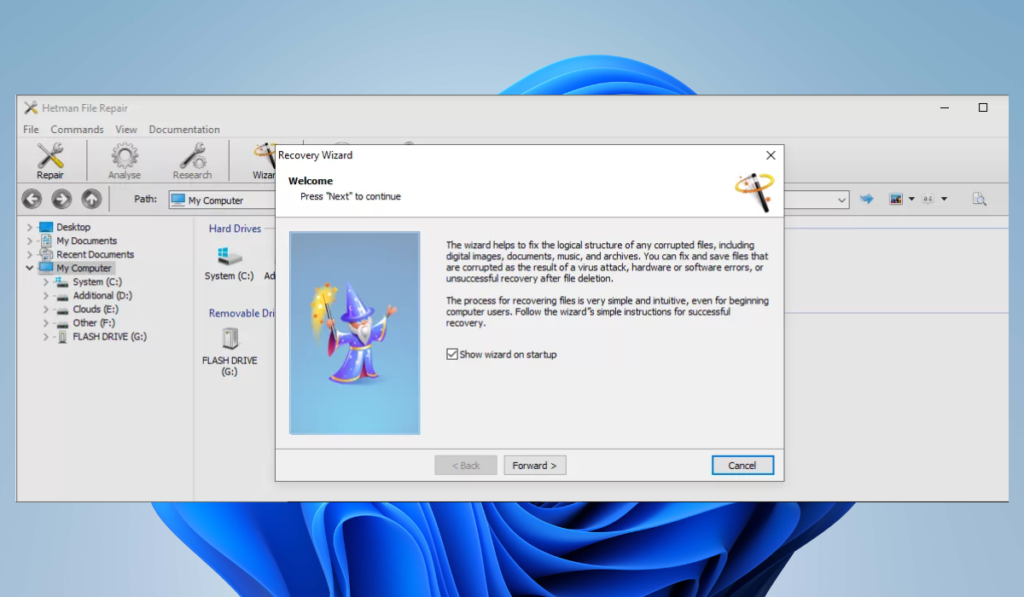
Hetman File Repair is a comprehensive software that can repair corrupted files of various formats, including Office documents, archives, and media files. It uses advanced algorithms to scan and analyze the damaged file, identify the problem, and attempt to fix it automatically.
The Hetman File Repair software boasts a user-friendly interface that is simple to navigate, making it accessible even for those who are not tech-savvy. Its wizard-style design provides a step-by-step guide throughout the repair process, making it easy to use.
Another advantage of Hetman File Repair is its versatility. The software can repair files of various formats, including documents, archives, and media files. This means that users can use a single tool to repair multiple types of files.
Hetman File Repair can repair files damaged due to hardware failures, virus attacks, and other reasons. It can also recover files that have been deleted or lost due to accidental deletion or formatting of a drive. All these features make it a great software to consider downloading.
Some essential features of the Hetman File Repair include:
- User-friendly interface
- Supports various file formats
- Offers multiple repair options
Pricing:
- Computer License: Personal Use at €35 (approx. $40) and commercial Use: €89 (approx. $103)
- Unlimited Computers License: Offers commercial Use Only: €279 (approx. $324)
- Hetman Data Recovery Pack: Offers a Data Recovery Pack that bundles Hetman File Repair with other data recovery software they develop
Pros:
- Offers targeted repair
- Provides licenses for personal and commercial use
- The ability to purchase an unlimited computer license can be cost-effective
- Potentially offers bundled data recovery option
Cons:
- Offers only file repair and not data recovery
- The commercial license cost can be significantly more expensive than the personal license
- Potentially no free trials
- Limited information on success rates
8. CD Recovery Toolbox – Repair damaged CDs/DVDs
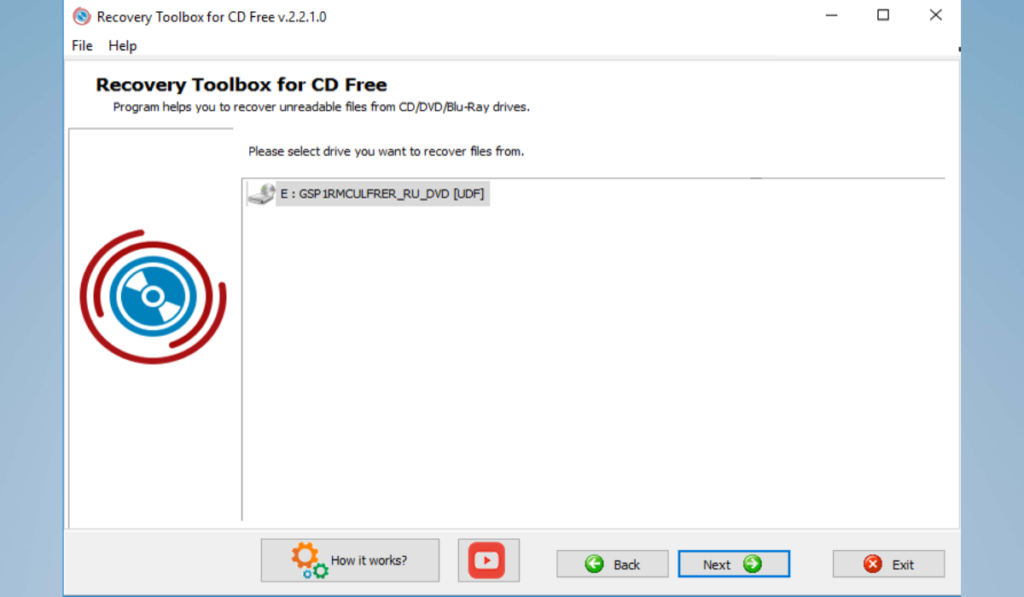
CD Recovery Toolbox is one of the best file repair software for Windows PC. This tool will recover data from damaged or scratched CDs and DVDs. The software is easy to use and has a user-friendly interface that even beginners can understand.
The software uses a sophisticated algorithm to recover data from damaged disks, and it works with various types of disks, including CD-R, CD-RW, DVD-R, DVD-RW, and DVD+RW.
The CD Recovery Toolbox boasts compatibility with multiple file systems, including ISO9660, Joliet, and UDF, making it a versatile software option.
CD Recovery Toolbox offers a useful feature beyond data recovery – the ability to create disk images. With this feature, users can create backup images of their disks and store them on their computers for archival purposes.
Some essential features of the CD Recovery Toolbox include:
- Compatibility with various file systems
- Ability to create disk images for backup purposes
- Ability to recover data from damaged or scratched CDs and DVDs
Pricing:
- It is free
Pros:
- No associated cost
- Easy to use, even for non-technical users.
- Supports CDs, DVDs, and Blu-rays, offering wider applicability
Cons:
- Limited features
- Potentially lower success rates
- Limited recovery capabilities
- Reliance on reviews
What happens if a file system is corrupted?
Here are some problems you might encounter due to a corrupted system file.
- Data loss: Having corrupted file systems could lead to losing vital files and data.
- Unreadable files: If the file system is corrupted, the files saved on it may become unreadable or impossible to access.
- System crashes: If the system’s file becomes corrupted, it can lead to system crashes or failures to boot.
- Errors when accessing files: If one tries to access files on a corrupted file system, it may receive error messages and warnings.
- Reduced performance: When files become corrupted, they can significantly slow down a system’s performance.
- Inability to save files: When system files are corrupted, there is a chance that creating or editing new files might not be feasible.
- Data corruption: If the file is corrupted, the data stored in it may also become corrupt, which can cause accuracy and integrity issues.
How do I fix corrupted files for free?
Fixing corrupted files for free can entail different steps depending on the type of file and the level of corruption. Below are some general methods that you can attempt:
- Run a virus scan: If you suspect that a virus or malware may be responsible for the corruption, conducting a virus scan can assist in identifying and eliminating any malicious software causing the issue. Numerous free antivirus programs are accessible on the internet.
- Try opening the file in a different program: Sometimes, a file can become corrupted and impossible to read by a specific program. However, trying to open the file using a different program may assist you in recovering some or all of the valuable data.
- Use built-in repair tools: If you encounter corrupted files, you can use the repair tools with certain programs like Microsoft Office to fix them. You may find a repair option within the program or try opening the file in safe mode to activate the repair tool.
- Use any of the best corrupted file recovery software: This article lists some popular free file recovery tools that can assist in recovering corrupted or deleted files available online.