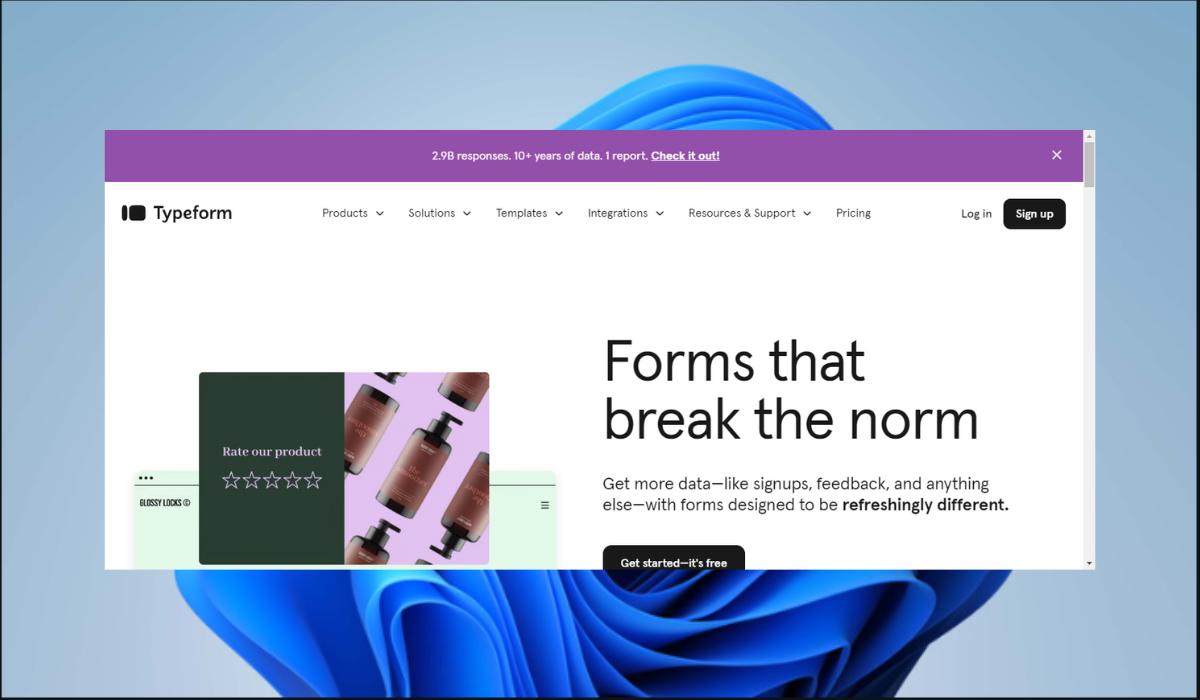Top 10 Cognito Forms Alternatives
A comprehensive guide on the best Cognito Forms alternatives
Cognito Forms has established a niche as an approachable, user-friendly platform for creating web forms. However, in the dynamic field of data collection, it might not be suitable for every situation, and this has led many users to seek Cognito Forms alternatives.
Going beyond Cognito Forms might reveal many possibilities, whether you want more sophisticated functionality, increased security, or a different price range. We’ll compare aspects like cost, integrations, customization options, and user interface to examine the advantages and disadvantages of each competitor.
1. Google Forms – Free to use
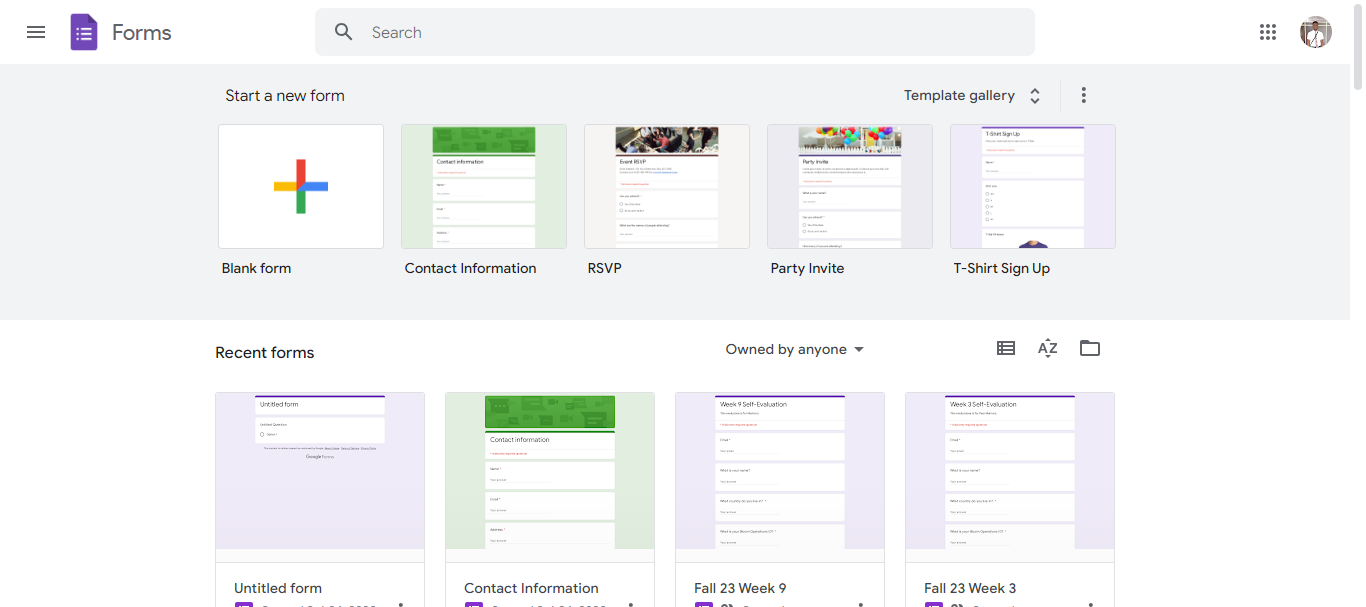
When looking for a user-friendly, free form builder, Google Forms is a strong alternative to Cognito Forms. Its UI mimics the well-known Google design language and is pleasantly easy. Creating forms is simple and intuitive, featuring drag-and-drop elements, many question types, and clear labeling.
Regarding features, Google Forms provides a strong base for most daily requirements. Easily gather responses to text, multiple-choice, checkbox, and file upload questions. Customized question flows are made possible via branching logic, and insightful real-time response analytics are offered.
Google Forms is superior in its essential features, often surpassing the scope of Cognito Forms’ free plan, even though it isn’t as feature-rich as premium solutions.
Another area in which Google excels is integration. You can integrate Google Sheets with your forms to save and analyze data automatically. Integrate forms onto webpages, distribute content on social media, or work in real-time teamwork. Additionally, integration with Zapier provides doors to a plethora of third-party programs that meet a variety of purposes, including marketing tools and CRMs.
Users concerned about security can relax because strong security precautions are put in place by Google, including data encryption both in transit and at rest. Adherence to HIPAA and GDPR laws provides additional protection for data privacy. Access restrictions and two-factor authentication can provide more precise control over who can see and submit forms.
Pros:
- Free and accessible
- Intuitive interface
- Solid core features
- Seamless Google integrations
- Extensive third-party integrations
- Secure and compliant
Cons:
- Limited advanced features
- Branding limitations
- Conditional logic restrictions
- Integration limitations
Pricing: Free
2. JotForm – The free version comes with numerous features
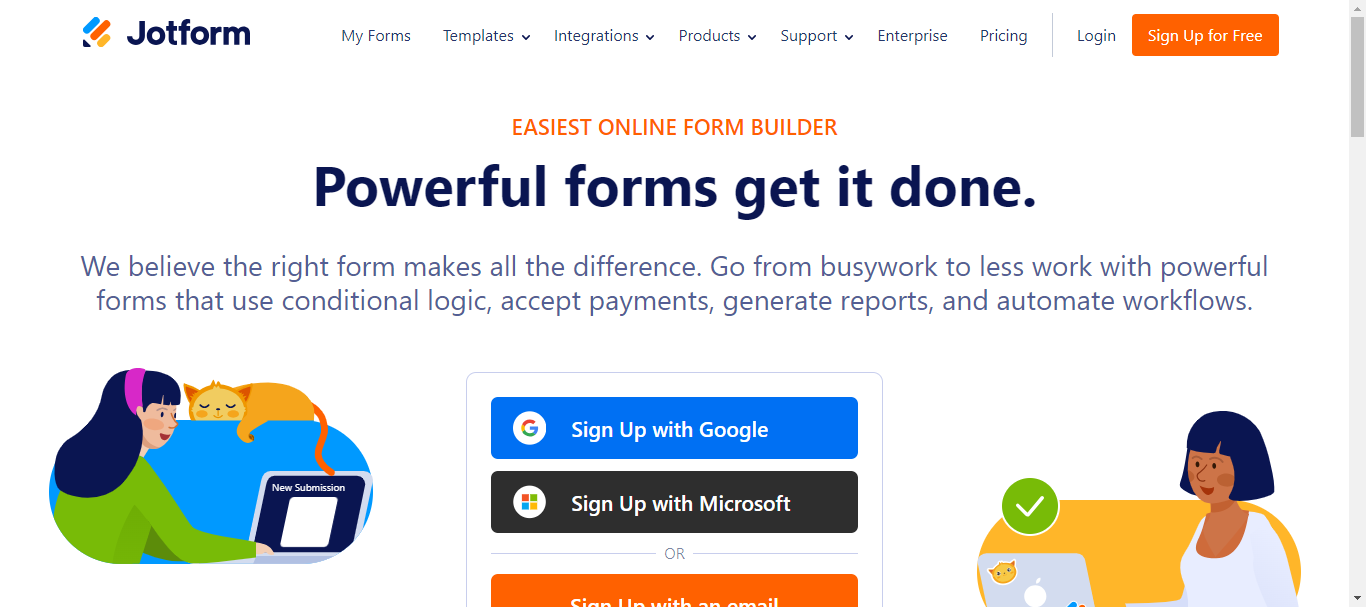
Another great substitute for Cognito Forms is Jotform. It is appropriate for professionals, beginners, and small and large enterprises since it offers many high-quality features that facilitate a more efficient workflow. There are commercial and free versions of Jotform. If you are familiar with online form builders, go for the paid subscription; otherwise, use the free tier for testing.
The Jotform user interface is simple to use. Every navigation bar is accessible and has been arranged nicely. It includes templates that are arranged according to the best uses for them. For example, you must select a template for one of those alternatives if you need an interview, permission, employment, or feedback form.
Not to mention, these templates are quite customizable. Basic editing involves changing the font size and color scheme. You can also modify your layout, logo, and label styles and perform CSS coding by going to the advanced designer bar.
Jotform gives you multiple options for sharing your completed form. You can share your form as a PDF, add it as a feedback button to your Facebook page, share through email, or embed it on your website. Finally, it can be integrated with other work-related apps, such as Gmail, MailChimp, Google Drive, and Slack.
Pros:
- User-friendly interface with drag-and-drop functionality
- Extensive library of templates and features
- Advanced conditional logic capabilities
- Free plan with generous features
- Vast integration options with popular apps
- Strict compliance with data privacy regulations
- Additional security features for enhanced protection
Cons:
- The free plan has limitations on storage and submissions
- Some advanced features require paid plans
- The interface might feel slightly cluttered with all the options
Pricing:
- Free Version
- Bronze users: $34 per month
- Silver users: $39 per month
- Gold users: $99 per month
3. Microsoft Forms – Great for Microsoft users
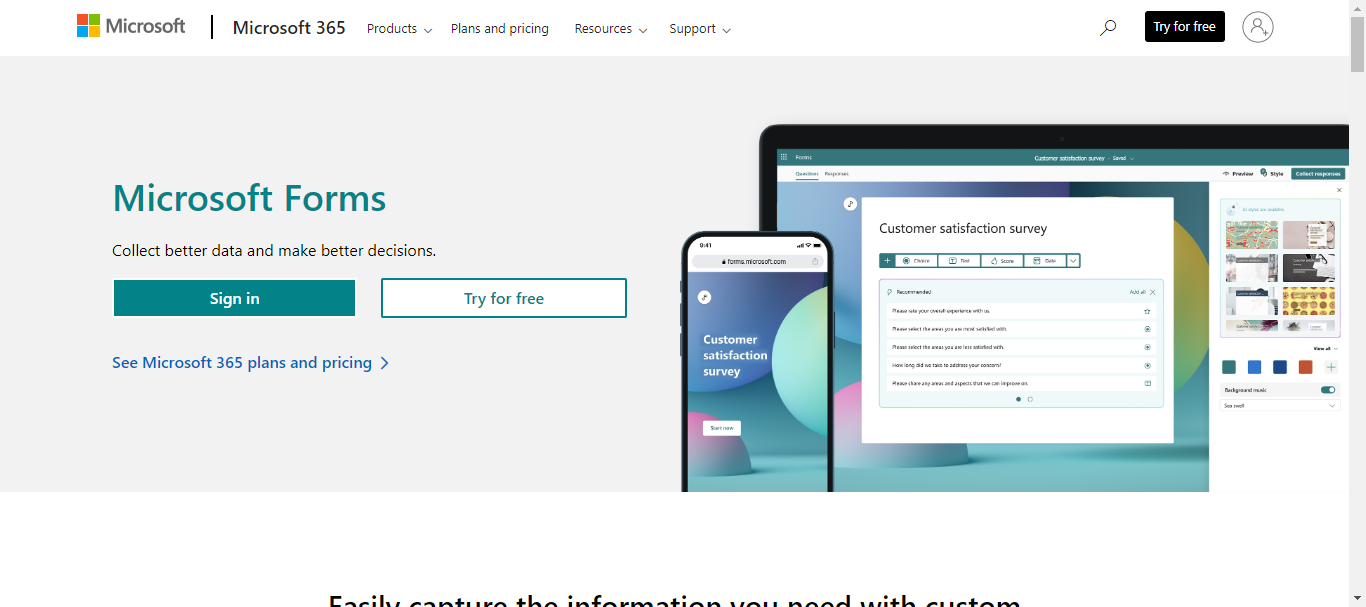
Google Forms and Microsoft Forms are similar. If you have utilized either of these tools, you will realize that the only difference is the provider. You can test it out for free if you don’t have a Microsoft account but must create a form quickly. Add a description, the title of your form, and as many questions as you like.
Participants may enter responses using text, multiple-choice, or rating methods. Changing the theme’s form and adding images to the question and your list of options is possible. You must log into your Microsoft account to use additional features like AI experiences, auto-saving your work, collaboration, and integration with Microsoft apps.
Beyond its user-friendliness, Microsoft Forms has strong functionality. It provides basic features comparable to Cognito Forms, such as conditional branching, custom branding, and email notifications. However, it is superior in cooperative creation and real-time modification, enabling numerous people to work on forms simultaneously.
Additionally, it does not require third-party tools because its built-in analytics offer insightful data on form replies. Lastly, Microsoft Forms creates a closed-loop data management system by integrating easily with Microsoft products such as Teams, Dynamics 365, and Power BI.
Pros:
- User-friendly interface with drag-and-drop functionality
- Familiar to Microsoft users
- Wide range of question types and unique features like branching logic
- Seamless integration with Microsoft products and popular tools like Zapier
Cons:
- Limited customization options compared to some advanced form builders
- May not be ideal for highly complex forms or specialized use cases
- Branding options primarily focused on Microsoft branding
Pricing:
- Microsoft 365 Personal: $69.99
- Microsoft 365 Family: $99.99
4. Formstack – Advanced features
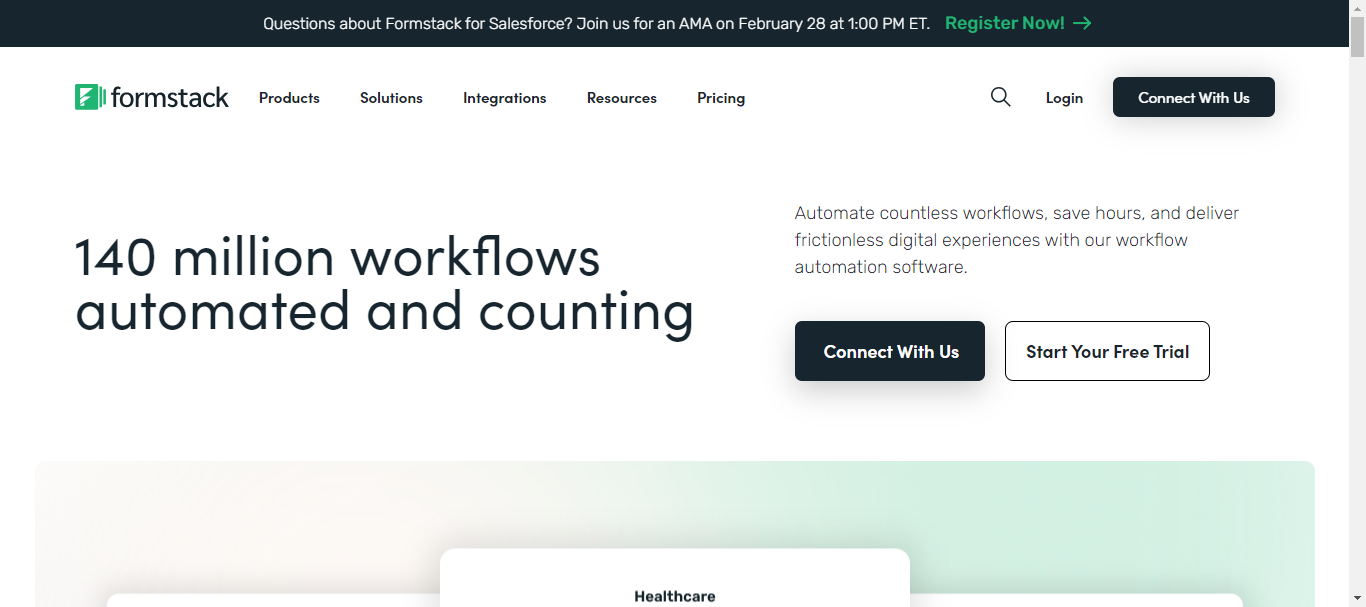
Formstack is another great Cognito Forms alternative because it allows you to quickly and simply create complicated forms. You may also find a ton of tutorials to assist you in navigating.
Formstack features are extremely well-thought-out. It provides more comprehensive data visualization and reporting capabilities than Cognito Forms, enabling you to examine submission data from various perspectives.
Furthermore, smooth online purchases via your forms are made possible by payment connectors like Stripe and PayPal, a functionality not readily available in Cognito Forms’ basic plan. Formstack also excels at offline data collection, enabling you to record submissions even without an internet connection.
Formstack also shines in the field of integration capabilities. Compared to Cognito Forms, it offers more connectors with well-known apps, CRMs, and marketing automation platforms. This lets you easily integrate your forms with your current workflow, improving data automation and simplifying procedures.
Lastly, Formstack places a high premium on security and has strong safeguards to secure user information. Every piece of data is encrypted both in transit and at rest, and frequent security audits guarantee adherence to strict industry regulations like GDPR and HIPAA.
Further security measures include role-based access control and two-factor authentication, guaranteeing that only authorized individuals may access sensitive data.
Pros:
- User-friendly interface with drag-and-drop functionality
- Advanced features like data visualization, conditional logic, and offline data collection
- Extensive integration capabilities with popular apps and tools
- Additional features like payment integrations and pre-built templates
Cons:
- Pricing might be slightly higher than Cognito Forms for basic plans
- Interface might feel less playful compared to some competitors
Pricing:
- Forms: starts at $50 per month
- Documents: starts at $92 per month
- Sign: starts at $18 per month
- Suite: starts at $191 per month
5. Zoho Forms – Integration with popular apps
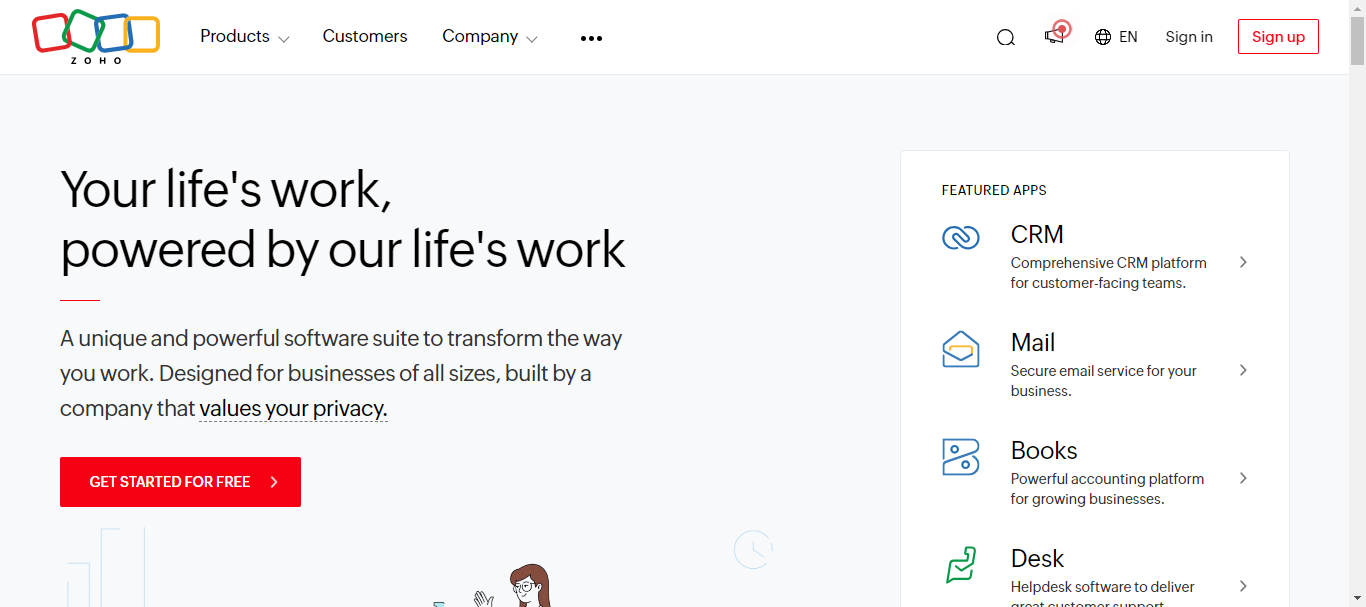
Compared to Cognito Forms, Zoho Forms is a solid contender since it provides a good balance of feature-rich capabilities, rigorous security, and ease of use. Form generation is easy even for novices, thanks to its clear and simple UI. The customization of forms is made easier by using drag-and-drop tools, pre-built templates, and conditional logic.
But Zoho Forms is more than just user-friendly. It surpasses Cognito Forms in several aspects, including feature richness. Create intricate forms with comprehensive data validation, conditional branching, and payment interfaces. Make multi-page forms, use the electronic signature collection, and use offline form completion tools.
Zoho Forms also offers a wide range of third-party tool integrations. By integrating your forms with well-known programs like Zapier, Google Calendar, and Zoho’s CRM suite, you can automate processes and remove data silos. Diverse user needs are met via special integrations with marketing automation systems, e-signature platforms, and payment gateways.
Lastly, it uses strong encryption and access controls in compliance with strict data protection laws like GDPR and HIPAA. So you do not have to worry about confidential data being leaked.
Pros:
- User-friendly interface and intuitive form-building tools
- Extensive features like conditional logic, offline forms, and workflow automation
Cons:
- Pricing for higher tiers can be higher than Cognito Forms for some users
- The interface might feel slightly less modern compared to some competitors
Pricing:
- Standard: $15
- Professional: $39
- Premium: $79
- Elite: $239
6. Typeform – Robust security measures
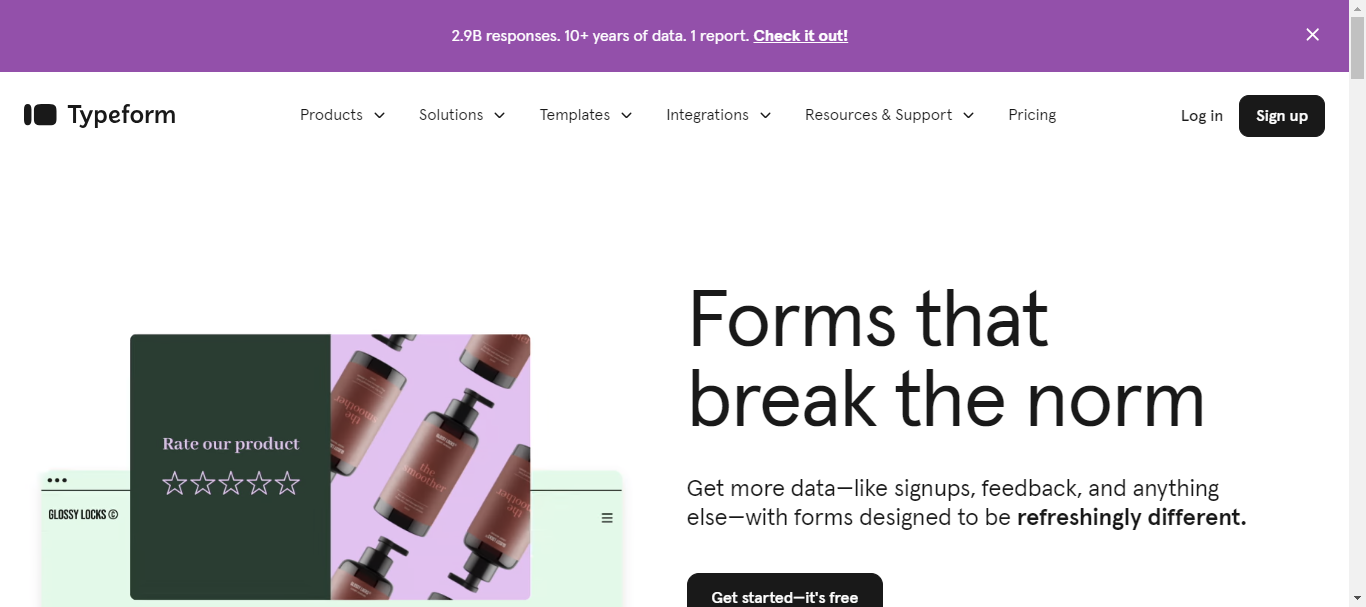
With its user-friendly interface and drag-and-drop form generation capabilities, Typeform quickly becomes a popular tool. You don’t need to know how to code to use its simple style, and you can create eye-catching forms that draw in viewers. Special elements like conditional logic and question branching give it a dynamic touch, and its conversational approach keeps responders interested all the way through.
Typeform has sophisticated logic jumps and conditional routing, which allow it to customize the form experience in response to user input. Typeform covers you if you require advanced analytics, payment integrations, or file uploads. Additionally, you can incorporate polls, quizzes, and even product evaluations into your forms for a fully interactive experience.
This tool is also compatible with over 650 popular apps and tools, including Zapier, Google Sheets, and Salesforce. Lastly, all data complies with stringent security regulations such as GDPR and HIPAA and is encrypted both in transit and at rest. Furthermore, unique access restrictions, password protection, and two-factor authentication guarantee that only people with permission can access your data.
Pros:
- Intuitive and user-friendly interface
- Visually appealing and engaging forms
- Wide range of question types and features
- Advanced logic and branching capabilities
- Extensive integrations with popular apps and tools
- Robust security measures and data protection compliance
Cons:
- Limited free plan with basic features
- Higher pricing compared to some competitors
- Fewer advanced customization options than dedicated form builders
Pricing:
- Basic – $25
- Plus – $50
- Business – $83
7. Woorise – Built-in marketing and sales feature
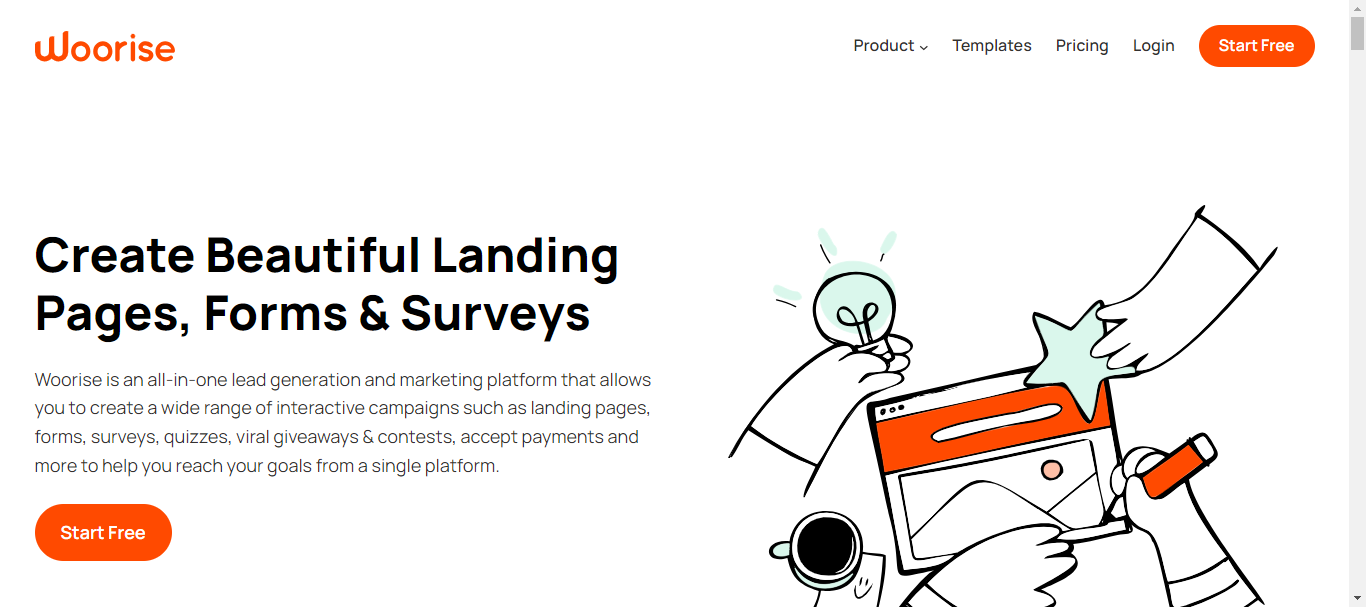
Woorise has an extremely user-friendly interface that accommodates inexperienced and experienced form builders. The drag-and-drop feature makes it easier to create visually appealing forms, and the interface is clear and easy to use.
Woorise offers a wide range of features for managing and creating forms. Utilize features like polls, quizzes, product listings, and even event registrations to go beyond simple text forms.
With comprehensive analytics, conditional email automation, and real-time notifications, you can easily manage submissions. Woorise is a genuine all-in-one solution because of its integrated marketing and sales features, which set it apart from Cognito Forms.
Regarding integrations, Woorise fills in the gaps between your preferred tools and forms. Without manual data transfer, integrate easily with well-known systems like MailChimp, Zapier, Google Sheets, and Stripe. Furthermore, Woorise provides distinctive interfaces with e-commerce platforms and payment gateways, targeting companies prioritizing online sales.
This tool also takes security very seriously, and it follows GDPR and HIPAA regulations, uses bank-level encryption, and provides two-factor authentication for more security.
Pros:
- Intuitive and user-friendly interface
- Drag-and-drop form building with advanced features
- Built-in marketing and sales functionalities
- Extensive third-party integrations
- Robust security measures and data protection compliance
Cons:
- Limited free plan capabilities compared to Cognito Forms
- Certain advanced features require paid plans
- Less established platform compared to some competitors
Pricing:
- Free Version
- Basic – $23
- Grow – $39
- Pro – $79
8. Paperform – Create visually stunning forms
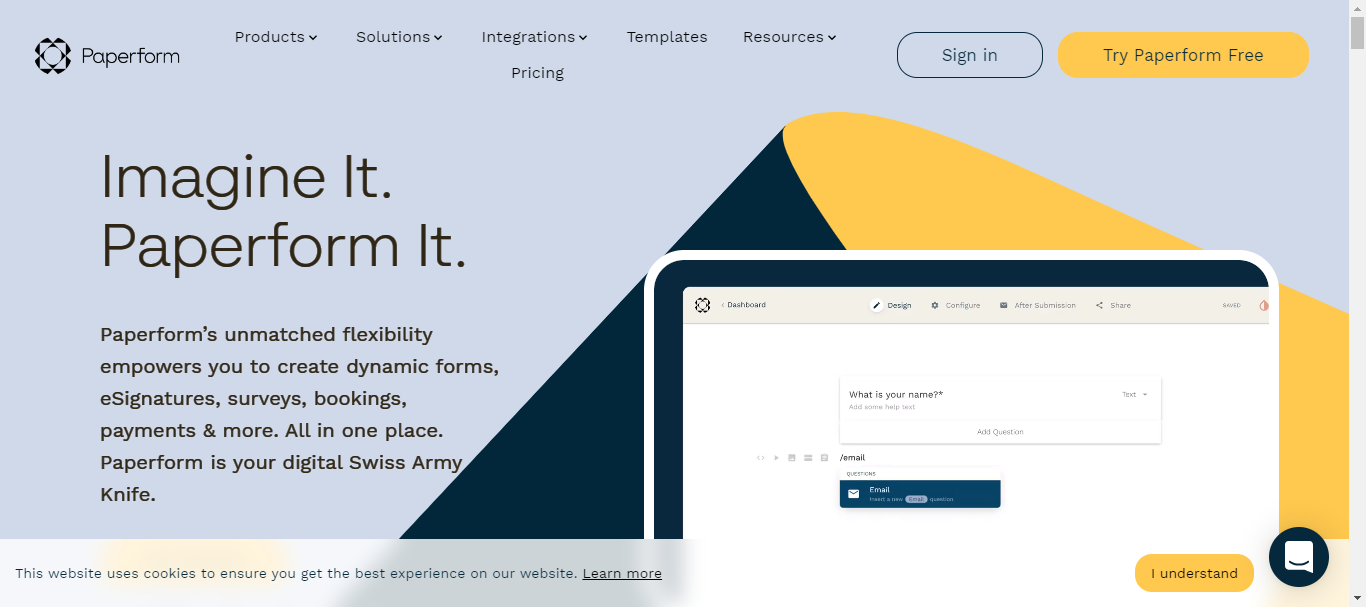
For those looking for an attractive and easy-to-use form builder, Paperform is a strong contender to replace Cognito Forms. Its user interface is straightforward and resembles building pieces on a blank canvas.
Paperform provides greater customization and design flexibility than Cognito Forms. Forms may be customized with custom fonts, colors, and animations to match your brand look. Expert users can employ conditional logic to build dynamic forms that adjust according to user input, improving user engagement and accuracy of data.
Furthermore, Paperform has integrated Stripe and PayPal payment processing, eliminating the necessity for external interfaces.
This tool integrates easily with a wide range of well-known applications, like Mailchimp, Google Sheets, Zapier, and many more, enabling you to automate processes and optimize productivity. Paperform also caters to developers and businesses with specific needs by offering custom API connectors for even more specialized purposes.
Pros:
- Intuitive and user-friendly interface
- Visually stunning forms
- Powerful features
- Seamless integrations
- Robust security
Cons:
- Pricing
- The learning curve for advanced features
- Limited free plan
Pricing:
- Essentials – $29
- Pro – $59
- Business – $119
9. FormBuilder – Easy to use
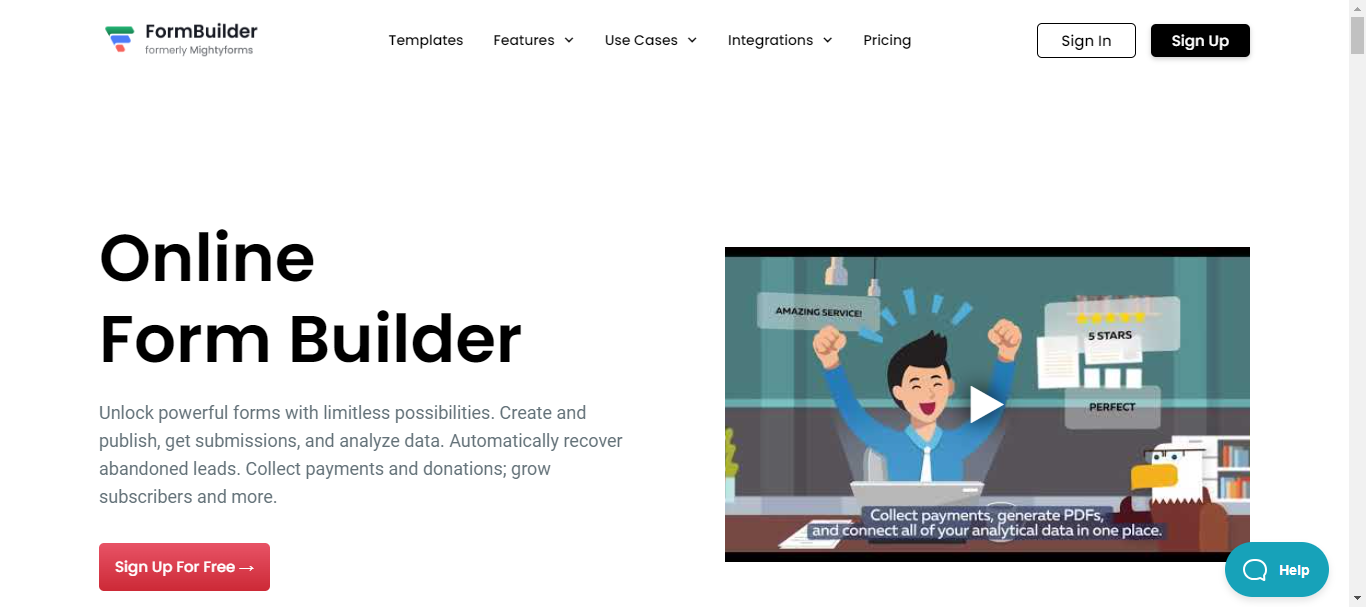
FormBuilder is another great tool that allows you to build forms without knowing how to code. This makes it accessible to a wider audience, both tech enthusiasts and novices alike. With this tool, you may design dynamic forms that adjust to user input by utilizing special features like branching and conditional logic, which enhance interactivity and engagement.
Advanced capabilities like file uploads, payment integrations, and signature capture are all available with FormBuilder. It also comes with useful analytics and reporting capabilities that illuminate user behavior and form performance.
Smooth workflow integration is a top priority for FormBuilder. It easily integrates with well-known programs like Zapier, enabling you to automate data movement between FormBuilder and more than 2,000 more apps.
Whether you’re interacting with internal systems, marketing automation tools, or CRMs, this flexibility meets a range of user needs. FormBuilder also provides special integrations for certain fields, such as bespoke API connections for specialized applications or HIPAA compliance for the healthcare industry.
Pros:
- Intuitive interface and user-friendly design
- Wide range of features and customization options
- Seamless integrations with popular apps and tools
Cons:
- Free plan has limited features and branding
- Steep learning curve for complex integrations
- Limited customer support compared to larger platforms
Pricing:
- Starter – $15
- Pro – $30
- Business – $50
10. Gravity Forms – Drag-and-drop interface
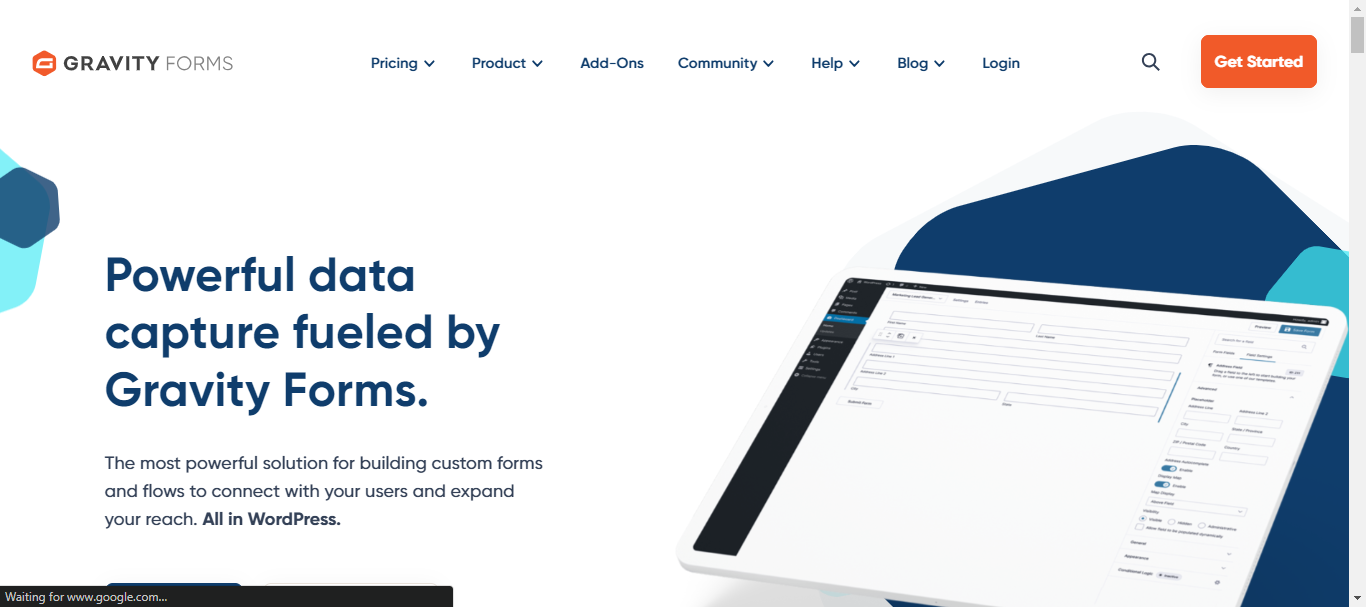
Gravity Forms proves to be a strong option for users looking for a more powerful and flexible substitute for Cognito Forms. It is still very user-friendly, but it has many features and capabilities, making it a popular option for companies and organizations with a range of form-building requirements.
The drag-and-drop interface of Gravity Forms makes creating forms easier. It is easy to add fields, layouts, and conditional logic to accommodate basic and sophisticated forms.
Gravity Forms is the best option in terms of features. It offers more sophisticated features than Cognito Forms, including the ability to upload files, integrate payments (via add-ons), register users, and create forms with automation capabilities. These functions let you handle user accounts, automate operations, and collect payments.
Lastly, Gravity Forms excels in terms of connectivity capabilities. It vastly outperforms Cognito Forms regarding seamless interaction with a wide range of well-known apps, CRMs, and payment gateways. Thanks to this vast ecosystem, which streamlines data flow and automates activities, you may connect your forms to almost any application you use.
Pros:
- User-friendly drag-and-drop interface
- Extensive features and functionalities
- Wide range of third-party integrations
- Robust security measures and data protection compliance
- Scalable for complex forms and high-traffic
Cons:
- Higher pricing compared to Cognito Forms’ free plan
- Some advanced features require paid add-ons
- A steeper learning curve for more complex functionalities
Pricing:
- Basic License – $59
- Pro License – $159
- Elite License – $259
How to Choose a Form Builder
1. Ease of Use and Interface
Choose a tool with an easy-to-use interface and clear instructions on how to add various form elements. Consider your degree of knowledge, as some tools offer more sophisticated features that could have a higher learning curve. A platform that is easy to use guarantees a seamless form-building process and saves time.
2. Features and Functionality
Take into account the kinds of forms you want to make. Do you need simple contact forms, or do you want more sophisticated ones with capabilities like file uploads, conditional logic, and payment integrations?
Examine the features provided by each Cognito Forms substitute, paying particular attention to those essential to your requirements. Remember that having more features doesn’t always translate to being better; instead, pick a platform with the capabilities you need to avoid paying extra for unnecessary features.
3. Security and Compliance
Data protection for users must come first. Make sure the platform puts security first by including features like spam filtering, safe logins, and data encryption. Data protection laws like GDPR and HIPAA are essential if you gather sensitive data. Examine the security measures provided by each option and select the one that complies with your moral and legal obligations.
Final Thoughts
If you stayed with us to the end of this guide, you should know the best Cognito Forms alternatives you can try out today. Regardless of your needs or requirements, you will find an option that suits you.
Cognito Forms is widely regarded as a reliable and authentic platform. Since opening for business in 2006, they have received much praise for their customer service, security precautions, and ease of use.
Clear privacy policies and data security standards are outlined on their website, and they adhere to HIPAA and GDPR for higher security tiers and other data protection laws. Even though no platform is risk-free, Cognito Forms seems to be a reliable and practical choice for online data collection.
Cognito Forms prioritizes user data security, including techniques such as secure logins, data encryption both in transit and at rest, and frequent security audits. They provide extra protection features like two-factor authentication and comply with data protection laws like GDPR and HIPAA.
Cognito Forms takes extensive precautions to protect your data, making it a secure option for most form-building needs.