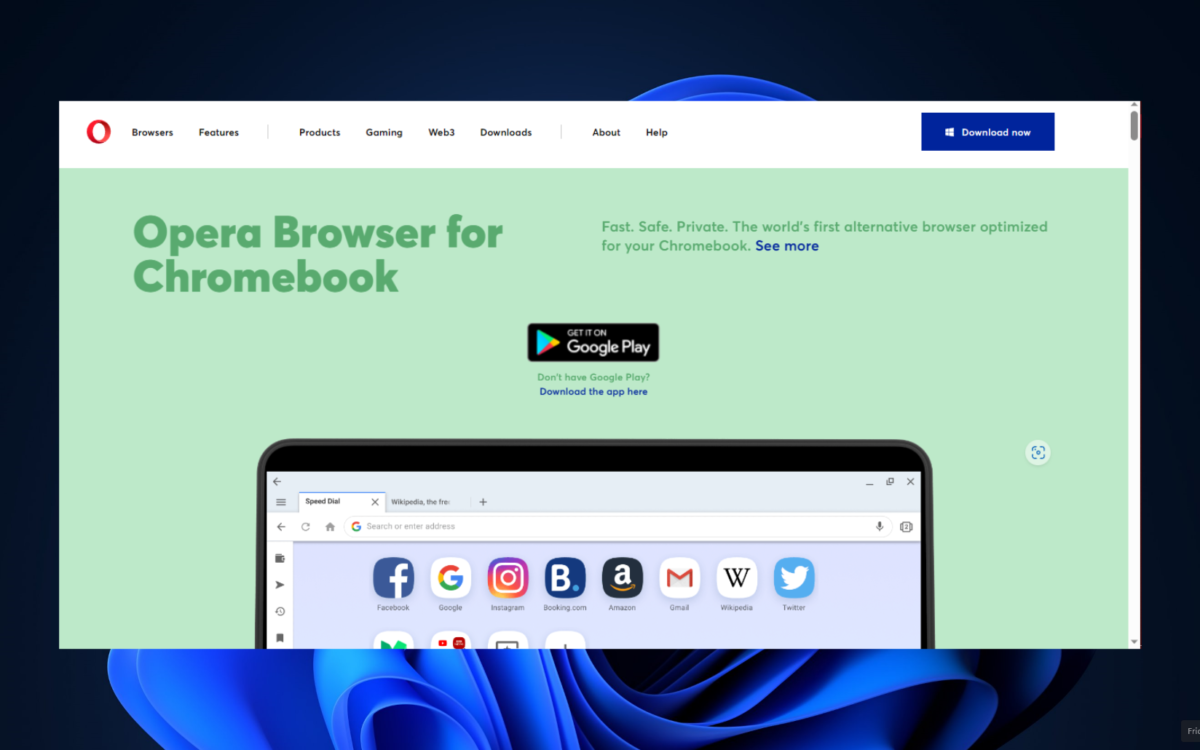Best Private Browser Apps for Chromebook [2024 List]
Let's talk about your privacy on Chromebook and the appps that fit best with it
Highlight:
- When looking for a private browser app, look for one that provides ad and tracker blockers to protect your data, anti-malware protection to keep you safe from viruses, encrypted connections to shield your data from hackers, and sandboxing to prevent the spread of malware in your system.
In a hurry? Here is a quick summary of private browser apps for Chromebook
- Opera Web Browser – It is a Private browser app for Chromebook equipped with tabbed browsing, built-in ad blocker, speed dial, data sync, and battery saver.
- Microsoft Edge – Best with tracking prevention, collections, reading view, inPrivate browsing, and password monitoring.
- Firefox Browser – Private browser loaded with tabbed browsing, private browsing, pop-up blocker, add-ons, and password manager.
- Brave Browser – This is a browser fortified with private browsing, ad-blocking, HTTPS Everywhere, script blocking, and built-in Tor access.
- Vivaldi Browser – Browse the internet with extras like tab stacking, tab panels, speed dial, custom themes, and mouse gestures.
- Chromnius Web Browser – Interesting browser with features like tabbed browsing, incognito mode, bookmarking, extensions, and private browsing.
- Tor Project – Dedicated to your browsing projects with added abilities like onion routing, multi-layered encryption, full proxy support, NoScript and HTTPS everywhere, and automatic updates.
- Mullvad VPN – Browser incorporating WireGuard protocol, OpenVPN support, DNS leak protection, kill switch, and multi-hop VPN connections.
What Are the Best Private Browser Apps for Chromebook?
1. Opera Web Browser – Faster, Safer, Smarter
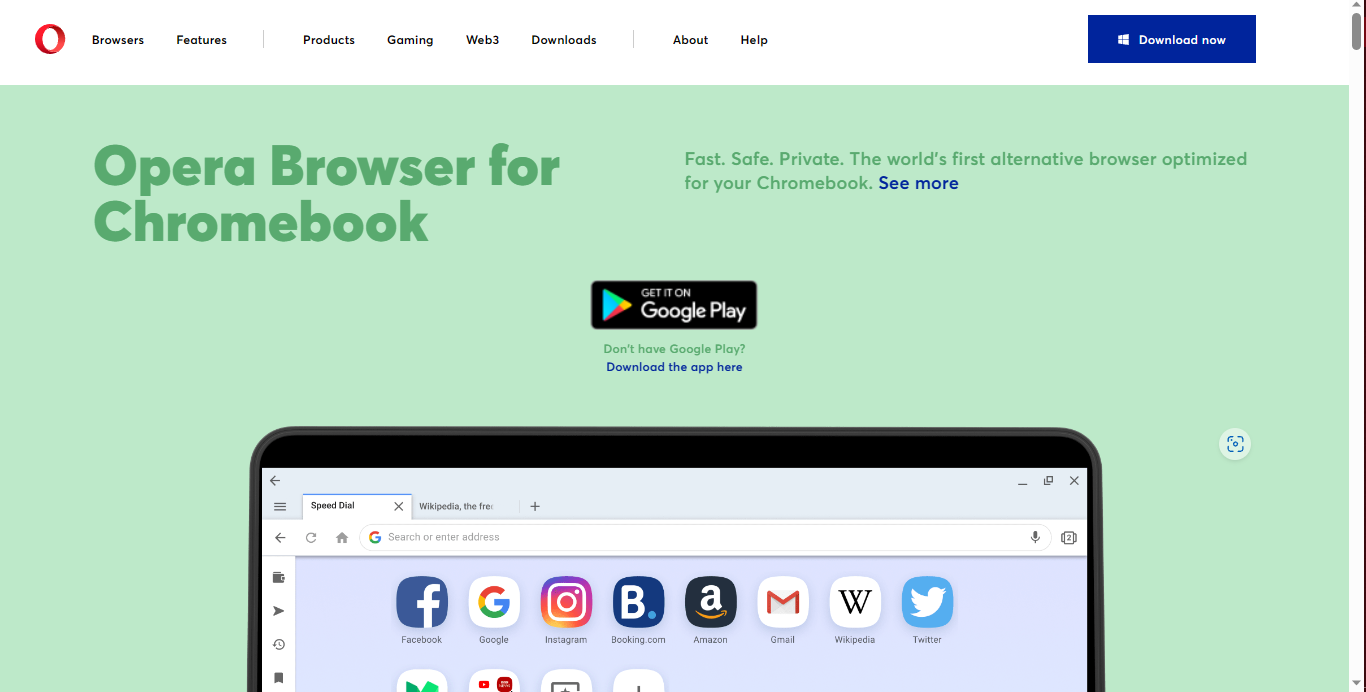
Opera is one of the best private browser apps available for Chromebook users. Its advanced security features give users a discreet and secure browsing experience. The browser features a built-in ad blocker, which stops intrusive and annoying ads from appearing on web pages.
It also has a built-in VPN, which allows users to access webpages without their internet service provider (ISP) tracking their activity. Additionally, the browser has a private browsing mode that prevents your internet history from being saved and provides users with an encrypted website connection.
Opera also offers several useful features for users. For example, it has a built-in password manager that allows users to store their passwords securely and easily. It also has a built-in currency calculator, which can be used to compare prices of different currencies and make informed decisions while shopping online.
Additionally, it has a built-in news reader, allowing users to stay updated with the latest news and developments. The browser has several other features, making it a great choice for Chromebook users.
For instance, it is one of the few browsers that offer built-in support for Chrome extensions, allowing users to customize their browsing experience. It also has a built-in reader mode, which allows users to read articles on the web without any distractions.
It also has a built-in screenshot tool, allowing users to take screenshots of web pages easily.
Other important features of Opera Web Browser include:
- Tabbed browsing
- Built-in ad blocker
- Speed dial
- Data sync
- Battery saver
Cons:
- Data sync limitation
- Privacy concerns with free VPN
2. Microsoft Edge – Protect Your Personal Information
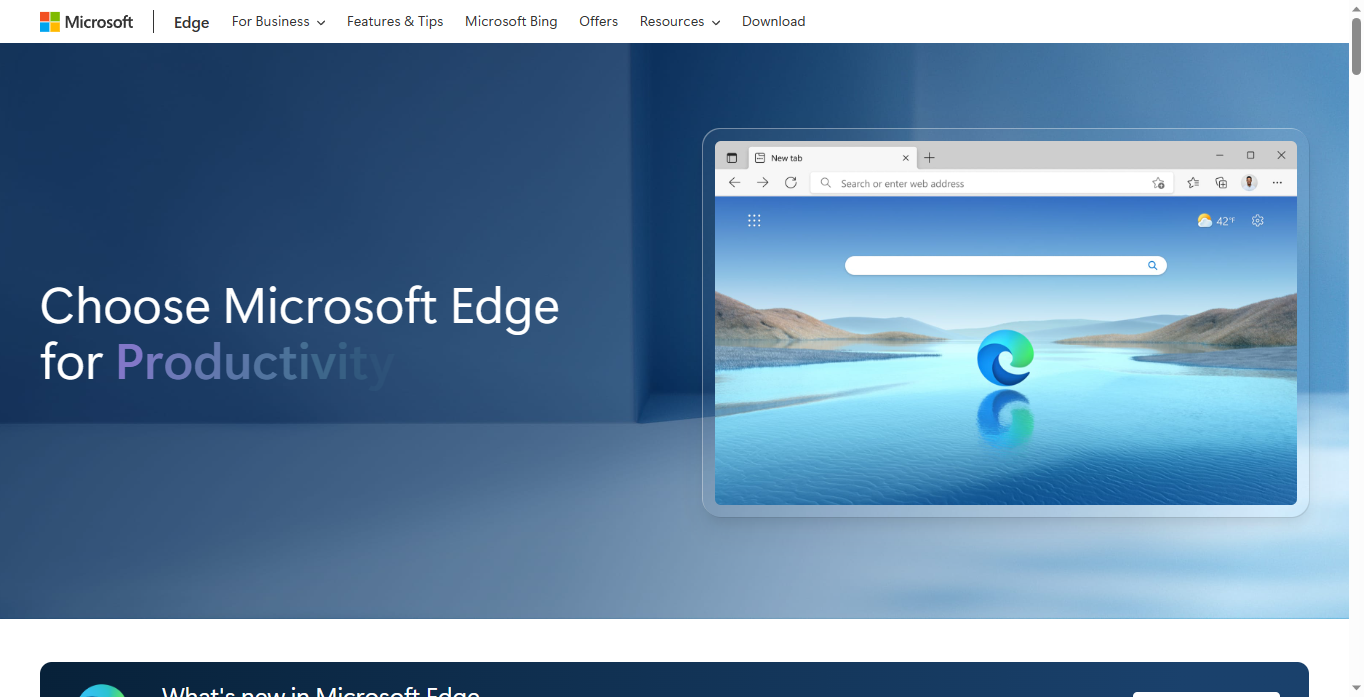
Microsoft Edge is one of the best private browser apps for Chromebook. It offers a fast, secure, and private browsing experience using a Chromebook. Its built-in features make it easy to track your browsing activity and protect your personal information.
For starters, Edge features built-in tracking protection that prevents websites from tracking you and your browsing activity. This makes it difficult for others to access your information and see what sites you visit.
Edge also offers a password manager that encrypts and stores passwords so they are not exposed to other users. This feature makes it a great choice for those who need to store sensitive information online.
Next, Edge also offers a variety of privacy-enhancing features. These include controlling how much information websites can access and the option to turn off tracking cookies and third-party cookies.
Furthermore, Edge also offers a secure download feature, which allows you to download files from the internet without exposing your personal information.
Finally, Edge also offers an extended dark mode that allows you to browse the web in a darker environment to reduce the amount of blue light emitted from the screen. This feature benefits those who suffer from eye strain or want to reduce their exposure to bright lights while browsing.
Other important features of Microsoft Edge include:
- Tracking prevention
- Collections
- Reading view
- InPrivate browsing
- Password monitor
Cons:
- Limited extension library
- Potential syching issues
3. Firefox Browser – Independent, Automatically Private
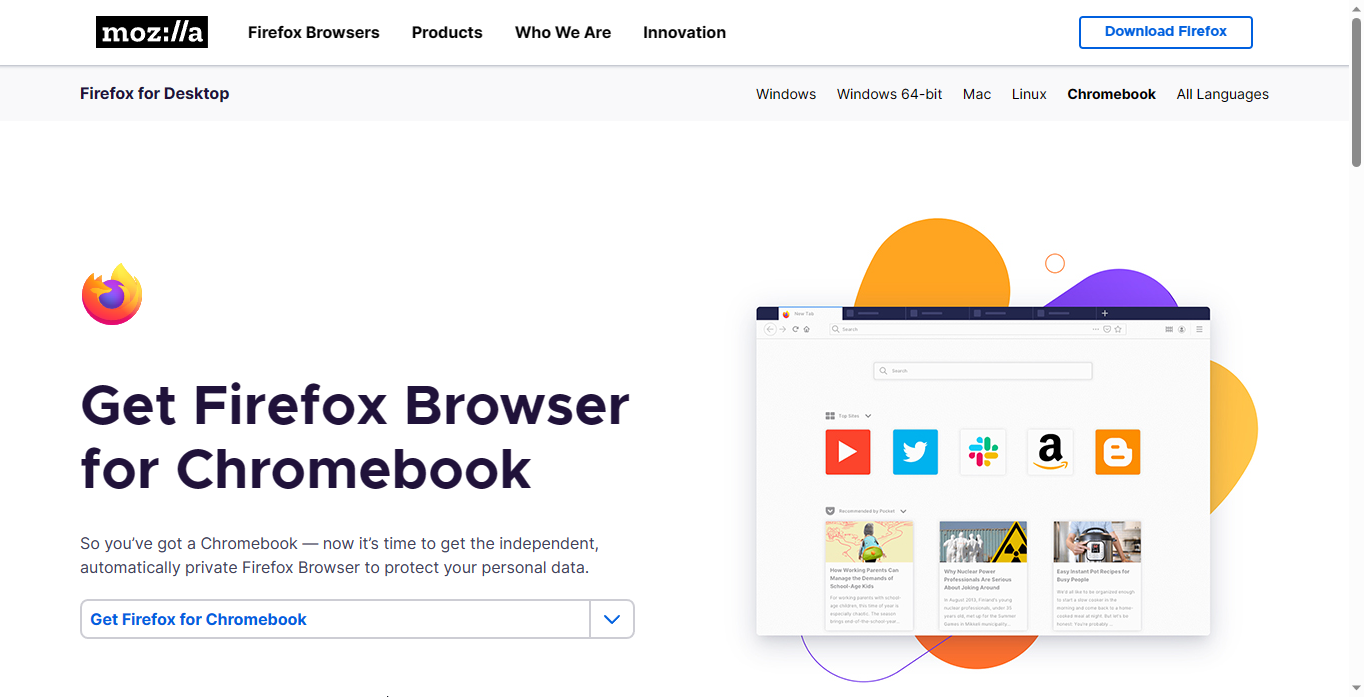
Firefox is one of the best private browser apps for Chromebook users. It provides a secure and private browsing experience, allowing users to browse the internet without worrying about their data being stored or tracked.
Firefox is powered by Mozilla, which is a non-profit organization that is dedicated to keeping the internet a safe and open place. Firefox offers many features, making it an ideal private browser for Chromebook users.
One of the most important features is the built-in privacy and security features. Firefox has features like Do Not Track, which prevents websites from tracking user activity, and Tracking Protection, which blocks third-party tracking software from collecting data.
Additionally, Firefox features a built-in content blocker that prevents websites from loading intrusive ads and pop-ups. In addition to its privacy and security features, Firefox offers various customization options. Users can customize the browser’s appearance, including the theme, background, and toolbar.
Additionally, Firefox allows users to install extensions and add-ons that can enhance their browsing experience. For example, users can install tools that make it easier to manage passwords, or extensions that allow users to block unwanted content.
Furthermore, Firefox is designed with speed and performance in mind. It has a powerful JavaScript engine, which allows it to load websites and perform tasks quickly. Additionally, Firefox uses its own rendering engine, which is optimized for web pages, allowing them to load faster.
Other important features of Firefox Browser include:
- Tabbed browsing
- Private browsing
- Pop-up blocker
- Add-ons
- Password manager
Cons:
- Slow update cycle
- High system resource usage
4. Brave Browser – Efficient and Safe Browsing Experience
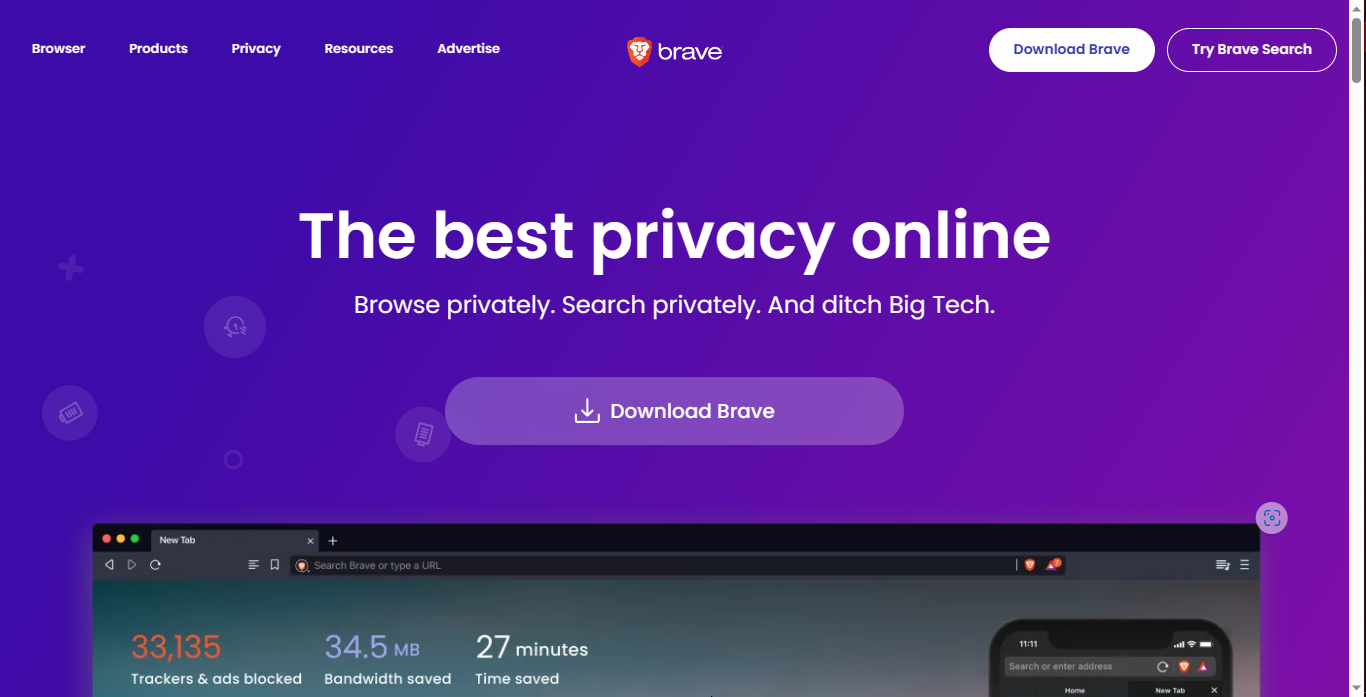
Brave Browser is an excellent private browser app for Chromebook users. It is a secure and fast web browser that blocks ads and trackers, ensuring users’ online privacy and security. Brave Browser offers an efficient and safe browsing experience for Chromebook users.
It has a built-in ad blocker that blocks all ads, trackers, and scripts from websites, making it difficult for companies to track user activity. In addition, Brave Browser has a private browsing mode that prevents websites from collecting data or tracking users.
This mode also allows users to browse without leaving any history or cookies behind. Another great feature of Brave Browser is its speed. It is one of the fastest web browsers available and can easily handle heavy web pages without sacrificing performance.
It also has a built-in password manager that helps users to store their login credentials securely. Finally, Brave Browser is one of the most secure private browser apps for Chromebook.
It uses a sandbox technology that isolates each web page from the rest of the operating system, preventing malicious code from running. It also has an encrypted proxy, providing an extra security layer when browsing.
Other important features of Brave Browser include:
- Private browsing
- Ad-blocking
- HTTPS everywhere
- Script blocking
- Built-in Tor access
Cons:
- Limited extension library
- Disruption of website functionality due to aggressive add blocking
5. Vivaldi Browser – Powerful, Personal and Private Web Browser
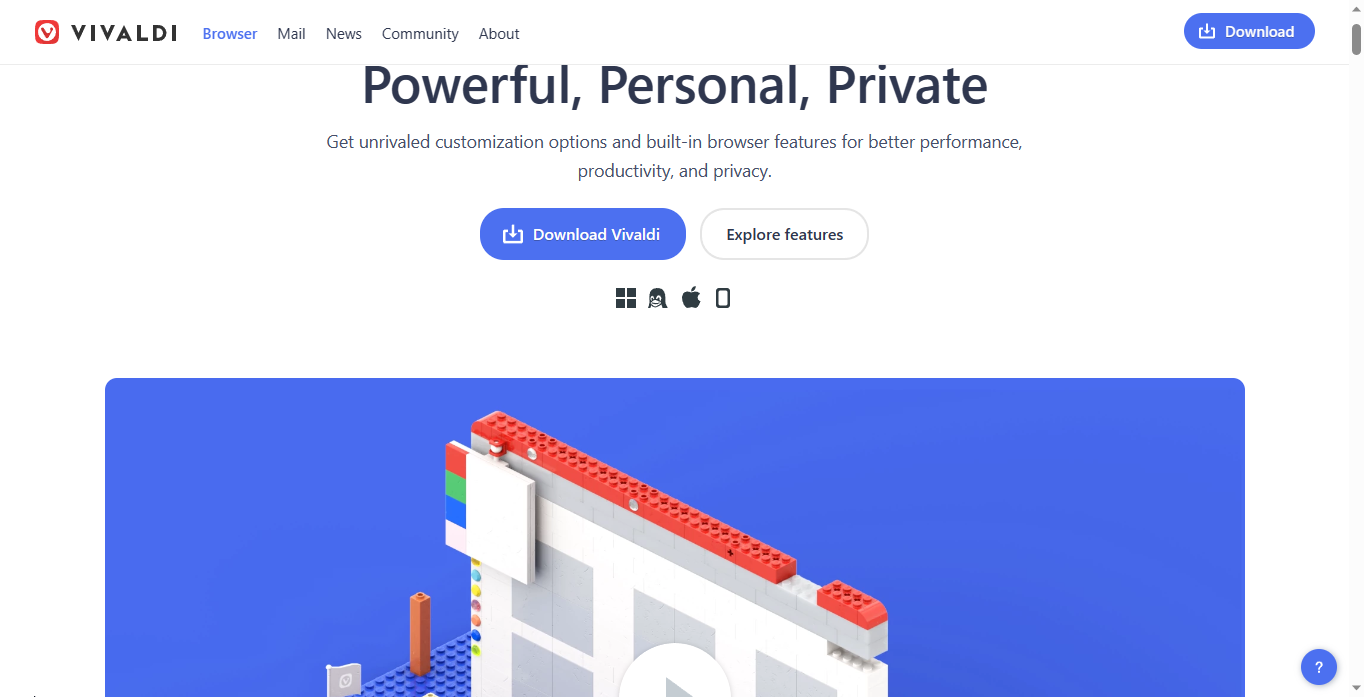
Vivaldi Browser is an excellent private browser app for Chromebook users. It offers enhanced security, privacy and customization features, making it one of the best private browsers. The first feature that makes Vivaldi stand out is its strong security.
It uses strong encryption protocols to keep your browsing data private. Vivaldi also has a built-in ad and pop-up blocker to prevent unwanted ads and pop-ups from appearing on your screen.
Additionally, Vivaldi has advanced tracking protection that prevents website owners from tracking your browsing habits. Another great feature of Vivaldi Browser is its customization capabilities. Vivaldi has a powerful built-in theme engine that allows you to customize the look and feel of the browser.
You can easily change the colors, fonts, and other elements to make the browser look how you want. Additionally, Vivaldi allows you to customize the tab layout, making it easy to organize your browsing tabs. Moreover, Vivaldi offers powerful productivity tools to help you get more done.
Vivaldi’s built-in note-taking feature lets you quickly take and store notes within the browser. It also has a powerful bookmarking tool that saves and organizes important web pages.
Finally, Vivaldi has a built-in screenshot tool that allows you to quickly take screenshots of web pages and save them for future reference.
Other important features of Vivaldi Browser include:
- Tab stacking
- Tab panels
- Speed dial
- Custom themes
- Mouse gestures
Cons:
- Resource intensive
6. Tor Project – Protect Yourself Against Tracking, Surveillance, and Censorship
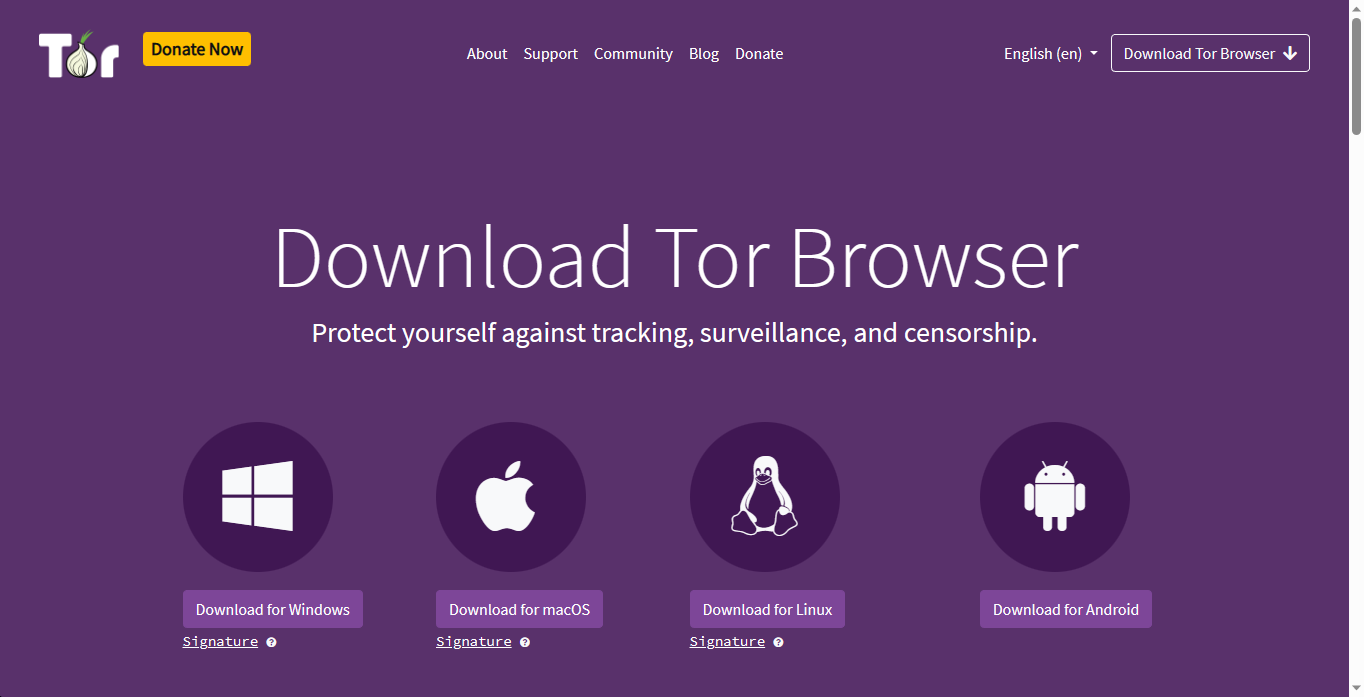
The Tor Project is one of the best private browser apps for Chromebook. It is a free and open-source software that provides users a secure and anonymous browsing experience. It helps to protect users’ privacy and security by routing internet traffic through a network of relays and encrypting data exchanges.
The US Navy developed Tor in the 1990s, which millions use worldwide. It encrypts data, bounces it between relays, and then sends it to the destination. This makes it very difficult for anyone to trace the origin of the traffic.
It also prevents websites from tracking users’ online activities. With Tor, users can access websites blocked in their country, browse the internet anonymously, and prevent websites from collecting data about them.
It also provides access to the deep web, an area of the internet that is not accessible via regular search engines. Tor also offers enhanced security features such as onion routing, which prevents attackers from tracing a user’s online activities, and protection against malicious websites.
The Tor Project also provides users with various tools and options to customize their browsing experiences, such as disabling JavaScript and blocking cookies.
Other important features of Tor Project include:
- Onion routing
- Multi-layered encryption
- Full proxy support
- NoScript and HTTPS Everywhere
- Automatic updates
Cons:
- Low browsing experience
- Limited functionality
7. Mullvad VPN – Privacy Is a Universal Right
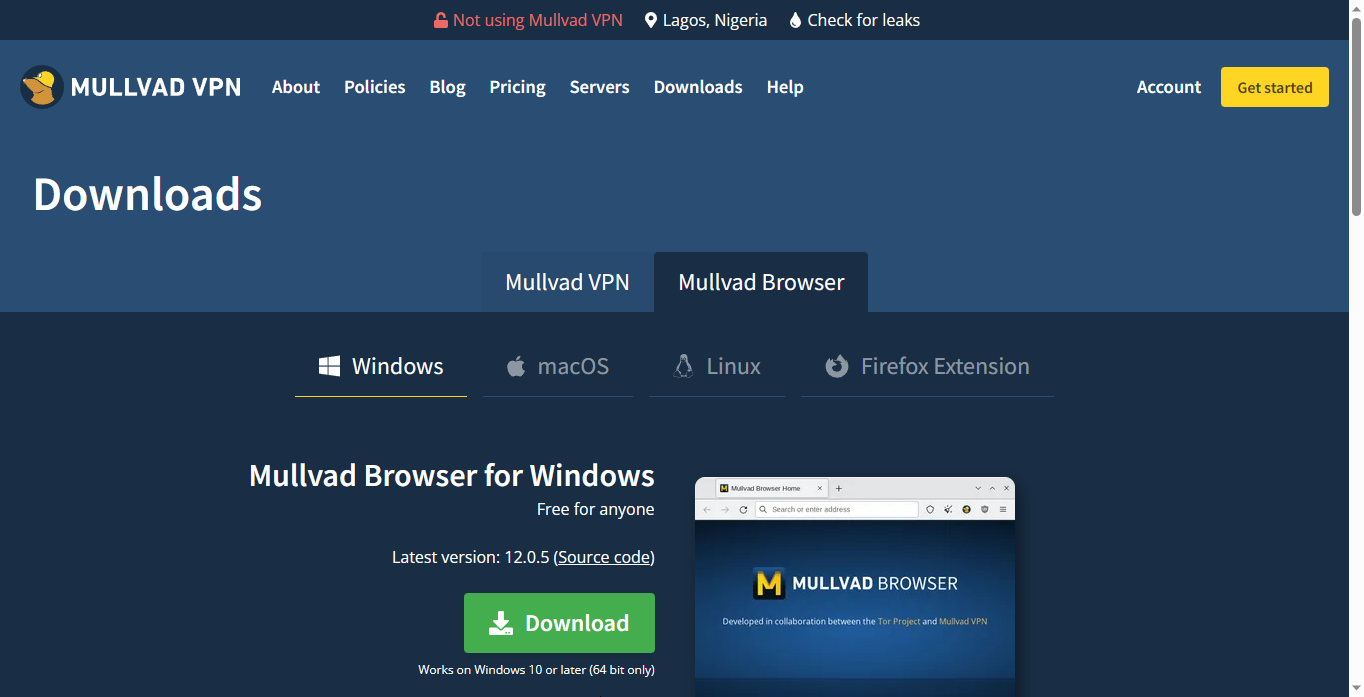
Mullvad VPN is a private browser app for Chromebook that provides users with secure and anonymous web browsing. It is one of the best private browser apps for Chromebook due to its high security and privacy. Mullvad VPN offers users reliable encryption to protect their data as they browse the internet.
It uses a 256-bit encryption protocol, the highest level of encryption offered by most private browser apps. This means that all information sent and received by the user is encrypted, making it almost impossible for anyone to access their data.
Mullvad VPN also offers users a secure connection to the internet. It uses secure tunneling technology to keep users’ data safe while browsing the internet. This technology helps prevent malicious actors from accessing users’ data.
Mullvad VPN also blocks ads, trackers, and other malicious software from accessing users’ data. Mullvad VPN also offers users a strict no-logs policy, which does not record user activity. This policy helps to protect users’ privacy and ensures that their data remains secure.
Finally, Mullvad VPN also offers users a range of features that allow them to customize their browsing experience. These features include a kill switch, which terminates the user’s internet connection if the VPN connection is lost, and a split tunneling feature.
Other important features of Mullvad VPN include:
- WireGuard protocol
- OpenVPN support
- DNS leak protection
- Kill switch
- Multi-hop VPN connections
Cons:
- Limited free tral options
- Potential slow connection speed
Can I Install a Different Browser on Chromebook?
Yes, you can install different browsers on a Chromebook. While the Chrome browser is pre-installed on all Chromebooks, you can install other compatible browsers. Installing private browsers comes with many benefits, including:
- Increased privacy: Private browsing can help protect your personal information from being tracked and collected by websites. It also prevents cookies from being stored on your computer.
- Improved security: Private browsing can also help prevent malicious software, such as viruses and malware, from being downloaded to your computer without your knowledge.
- Reduced Ads: Also, private browsing prevents websites from displaying personalized ads based on your browsing history, which can help reduce the number of ads you see online.
- Faster browsing: In another vein, private browsing can help speed up your browsing experience by preventing websites from tracking your activity, which can slow down page loading times.
- Improved battery life: Lastly, private browsers can help extend your Chromebook’s battery life. They limit the number of background processes running, reducing the power your Chromebook uses.