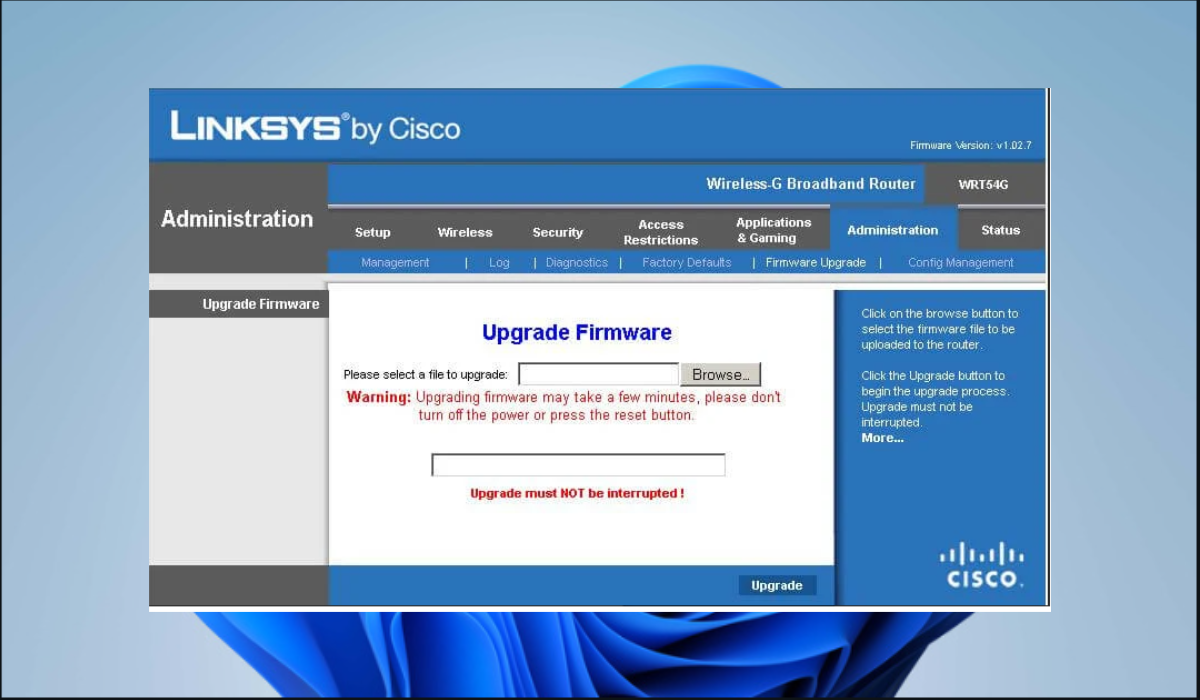How to Fix the Annoying Steam Deck Update Error After Reimaging
Resetting your Steam Deck is an effective way to fix this issue
Quick Tip:
- Before trying the solutions below, we recommend restarting your Steam Deck, as this issue could just be a temporary software issue. Hold the power button to restart your Steam Deck.
How Do I Fix the Steam Deck Update Error After Reimage?
Fix 1: Update Your Firmware
You should update the firmware on your router or modem as soon as possible if it runs an outdated version. When attempting to connect devices wirelessly at home or work, outdated firmware can lead to a variety of problems, including the Steam Deck update error after reimage.
Fix 2: Redownload the Image
- To get the recovery image, go to the Steam Deck Recovery Instruction page.
- Go down and select the first option to download the image.

- After downloading the image, unzip it, follow any other on-screen instructions, and see if this step has fixed the problem.
Fix 3: Reset your Steam Deck
- Click the Steam button on your Steam Deck, navigate to the system tab, scroll down, and choose Factory reset.
- Download the recovery image following the steps in the solution above.
- For Windows OS, use Rufus; use Balena Etcher for either MacOS or Linux.
- Next, choose your USB flash or microSD card as your Device.
- Remove the USB flash drive or the microSD safely after Rufus has finished making a bootable drive, then turn off your Steam Deck.
- Once your Deck has been turned off, hold down the volume down button while pressing the power button. Release the buttons when you hear the sound, Steam Deck’s Boot Manager menu should appear, and finally, boot from the EFI USB Device.

- Once the booting process is complete, you can choose from options ranging from Clear local user data, Re-image Steam Deck, and Reinstall Steam OS. We recommend selecting the Reinstall Steam OS first, as this will attempt to preserve your games and personal content.

- If this recovery option does not work, perform a clean install by choosing the Reimage Steam Deck option.
Fix 4. Contact Customer Support
If your Steam Deck still gives you trouble, you can contact Valve Steam and detail the problem in a support ticket. If your product develops a flaw while still covered by the warranty, Valve Steam will send a replacement along with the defective product.
What Is the Steam Deck Update Error After Reimage?
The Steam Deck update error after reimage is an error that occurs after you try to carry out an update on your Steam Deck. There are many causes for this problem, and some of the most common ones include the following:
- Incorrect installation of software – The update error can occur when the software or drivers are poorly installed.
- Corrupt image file – If the reimage process was carried out using a corrupt image file, you would encounter this problem.
- Network problems – An unstable or weak network connection can also contribute to this problem.
- Hardware problems – If there is a problem with the Steam Deck device, you will also get this error message.
- Outdated firmware – If your Steam Deck firmware runs on outdated firmware, you will also encounter this error message.